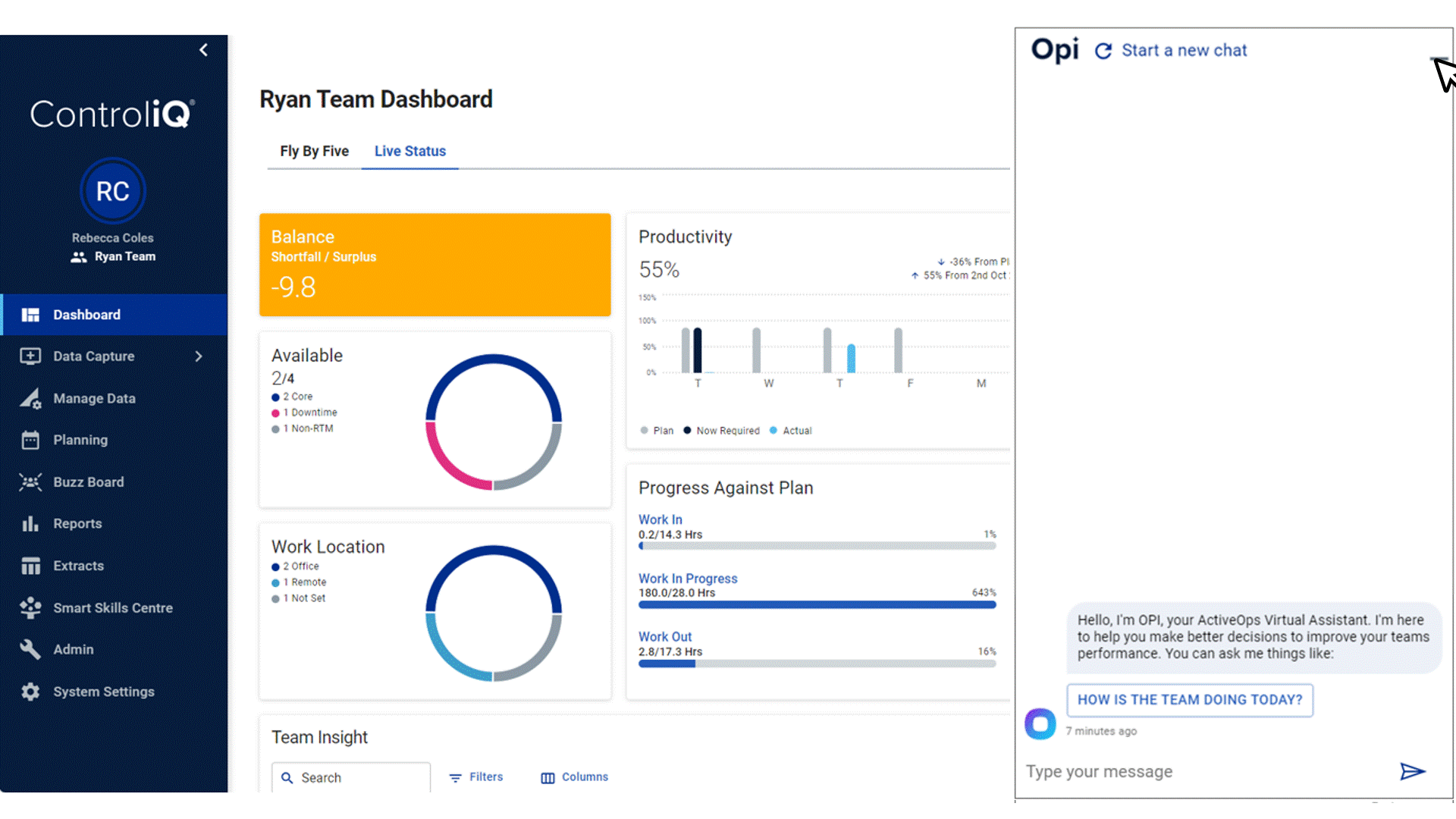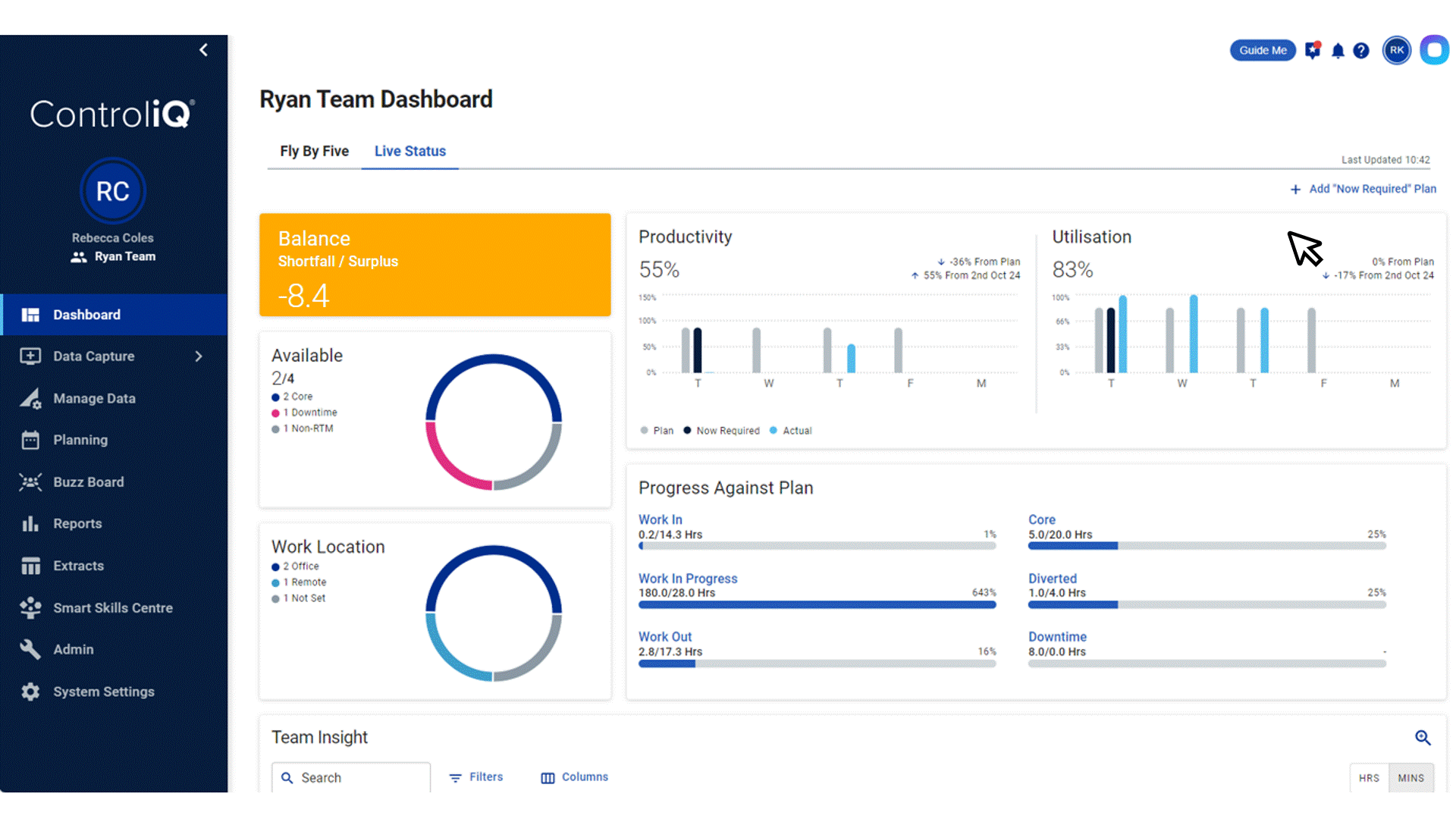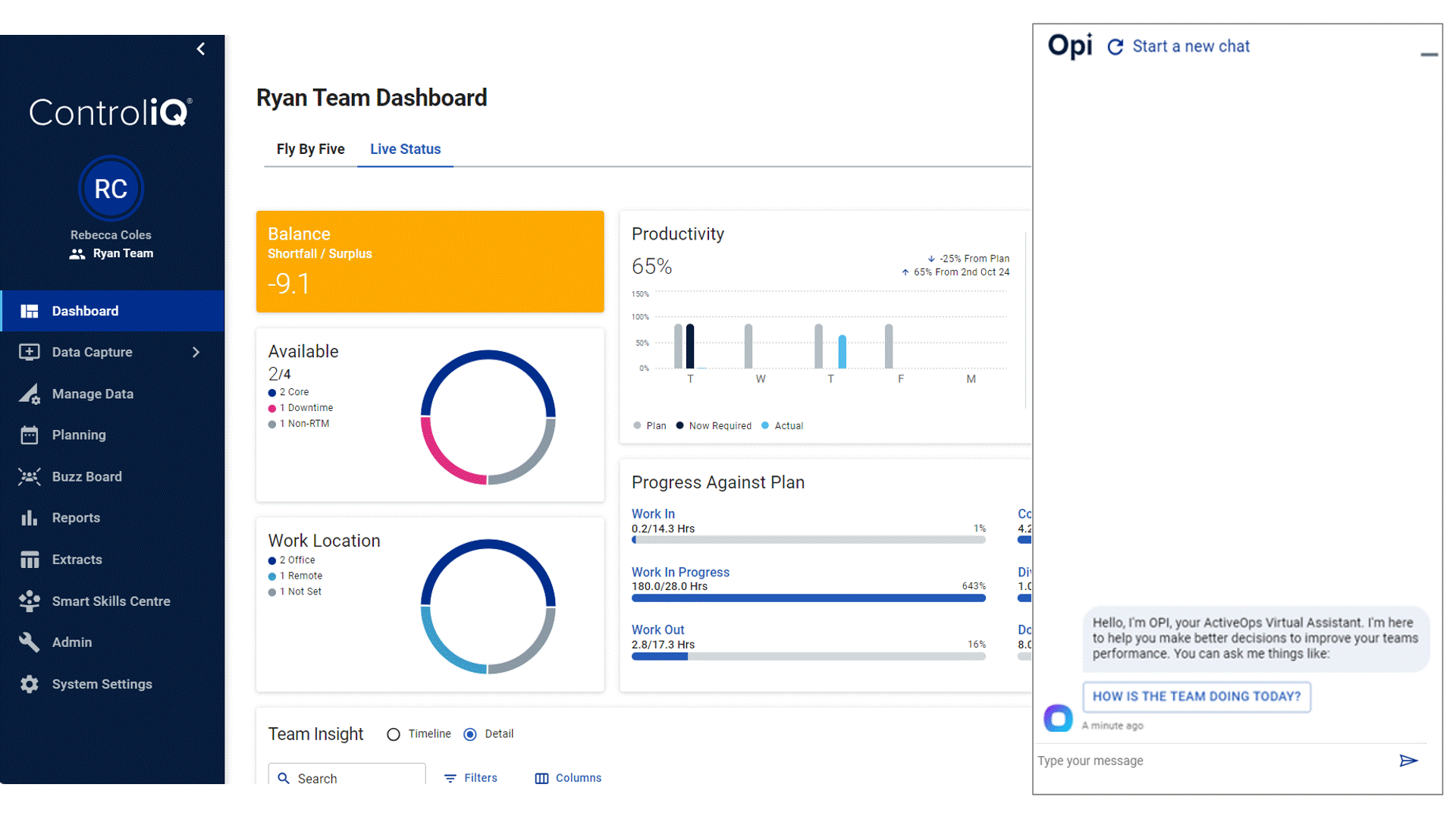Opi
| SERIES 4.0 FEATURE |
Overview
Opi is the ActiveOps Virtual Coach. Designed to make your life easier by interpreting your data from ControliQ and providing you with insights and recommendations that align with the AOM method.
Opi utilises Artificial Intelligence, Machine Learning and the ActiveOps Help Centre to analyse your data, learn from your feedback, and provide you with smart tips and advice on how to manage your resources, achieve your goals and get the best out of the ControliQ functionality.
Opi can be accessed by clicking on the  icon visible when Opi enabled features are selected.
icon visible when Opi enabled features are selected.
Opi is currently available in the following features:
The Live Status Dashboard is a handy tool that shows you how your workgroup is doing throughout the day. You can see how close they are to reaching their goals and as a leader if you need to make any changes to the plan for the day to stay on target.
Opi can support you in reviewing:
To get the best out of the ActiveOps Virtual Coach it is recommended that prior to using the feature you take the following actions:
-
Ensure you have a plan in place covering the current day. The Live Status Dashboard is reviewing performance against plan for the current day, if there is no plan many of the sections won’t populate with data limiting the insight Opi can provide.
-
Make sure you have verified all your workgroup data , Providing Opi with up to date and accurate data in relation to your Work in Progress figures will result in better analysis and recommendations. Unresolved errors or missing data will skew the data displayed in your dashboard which could lead to misunderstandings.
-
Create and update Now Required Plans, creating now required plans and updating them as daily decisions are made provides Opi with a view of what you are now trying to achieve meaning recommendations provided will be more relevant to your current situation and goals. If there is a Now Required Plan in place Opi will prioritise that over your committed week by day plan.
-
Make sure employees skill levels in each task have been updated, this will allow Opi to understand who can do what which is important when making loaning and borrowing decisions. If you have a surplus or shortfall in resource for the day Opi will be looking at the capacity position of other teams in your department and the skill levels of team members to make loaning and borrowing recommendations.
Opi Live Status Dashboard Prompts
Loaning and Borrowing Recommendations:
-
Opi will review team members from other child workgroups within the department associated with the accessing team when making recommendations for loaning and borrowing.
-
Opi will not make Loaning and Borrowing recommendations if the teams surplus or shortfall is less than 3 hours.
-
Opi will review the skill levels of team members and the core tasks that have Work Out planned against them when looking at potential Loaning and Borrowing actions.
-
Opi will review the availability as well as skill levels of team members when making Loaning and Borrowing recommendations.
This report helps you to manage your capacity plans. It shows you how your actual results compare to your plan, what caused any deviations, how they impacted your team and what actions you took to address them. This way, you can learn from your experience and improve your future plans.
Opi can support you in reviewing the Control Report to understand:
-
How you are performing against your plan week to date or for a previous period.
-
Provide recommendations for any decisions you could take to help you get back on track with your plan
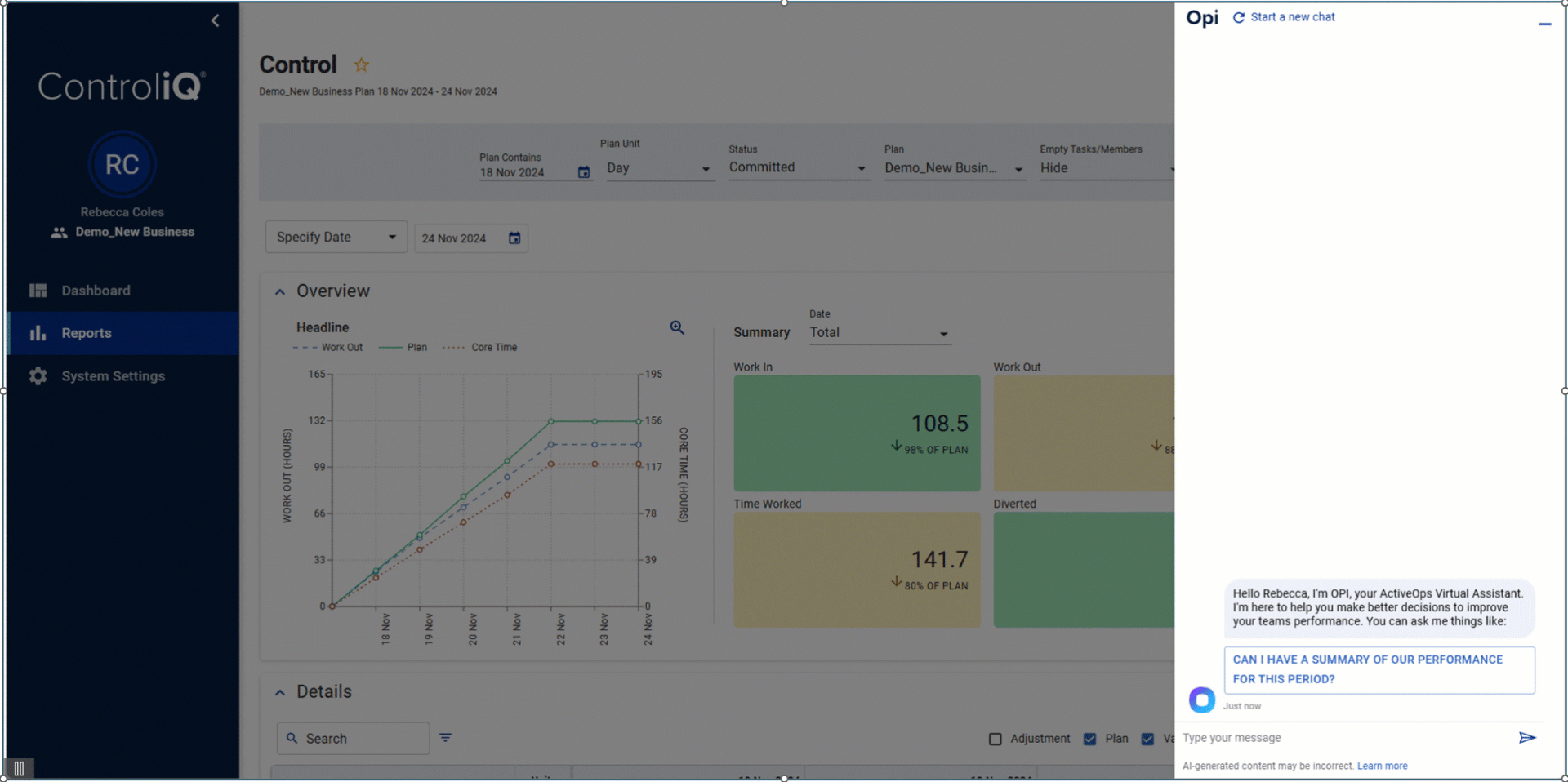
To help Opi provide you with the best possible analysis it is recommended that all of your data is verified and up to date ahead of utilising Opi. Unresolved errors or missing data will skew the data displayed in your Control Report which could lead to misunderstandings.
Utilising Opi
To get the best out of the ActiveOps Virtual Coach it is recommended that prior to using the feature you take the following actions:
-
Create, balance and commit a week by day plan every week. The Live Status Dashboard is reviewing performance against plan for the current day, if there is no plan many of the sections won’t populate with data limiting the insight Opi can provide.
-
Make sure you have verified all your data, Providing Opi with up to date and accurate data will result in better analysis and recommendations. Unresolved errors or missing data will skew the data displayed in your dashboard which could lead to misunderstandings.
-
Creating and updating Now Required Plans, creating now required plans and updating them as daily decisions are made provides Opi with a view of what you are now trying to achieve meaning recommendations provided will be more relevant to your current situation and goals. If there is a Now Required Plan in place Opi will prioritise that over your committed week by day plan.
-
If you aren’t utilising Smart Skills making sure employees skill levels in each task have been updated manually will allow Opi to understand who can do what which is important when making loaning and borrowing decisions. If you have a surplus or shortfall in resource for the day Opi will be looking at the capacity position of other teams in your department and the skill levels of team members to make loaning and borrowing recommendations.
| Series 4.0 links | Video |
|---|---|
| Smart Skills Centre | Smart Skills Video |
| Business Planning | |
| Executive Insights | |
| Opi | |