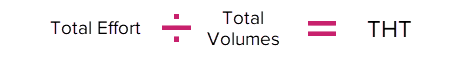Equations
Productivity measures the efficiency with which core work is produced.
Utilisation shows the proportion of core time used to do this.
If, the organisation's revenue-generating work is defined as core and its complementary/administrative/support function is defined as diverted, then Complex Productivity demonstrates organisational performance – i.e. the value earned by the total time invested.
The calculation for Complex Productivity is:
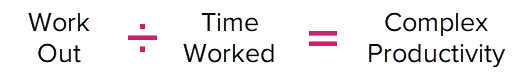
Work Out:

Time Worked
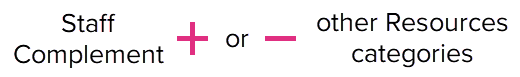
Core Time is a measure of how much of a workgroup or team members Time Worked was available to complete core work.
The calculation for Core Time is:
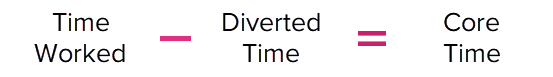
Time Worked:
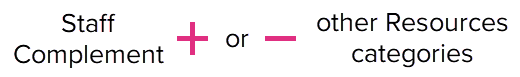
Diverted Time:
Time spent on activities that diverted the team members away from Core work such as Training and Meetings.
Cost per standard hour indicates the cost of processing one hour of core work.
The purpose of Cost per Standard Hour is to provide a measure that blends the cost of the resource performing work, with the Productivity of that resource.
It is calculated by dividing the total resource cost (for a staff member, team or department) by the number of standard hours of work completed.
The calculation for Cost per Standard Hour is:
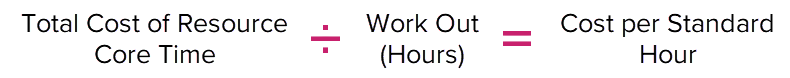
Total Cost of Resource Core Time:
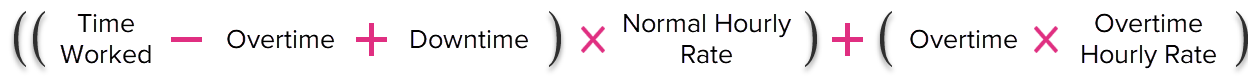
Work Out:

When setting up staff members, you are prompted to link an employee position to each person. To configure these employee positions, select System Settings. In the Add / View section, select Employee Positions.
Each employee position has the following cost information specified:
-
The cost per hour for the resource during normal working hours (i.e. the normal working day not overtime).
-
The cost per hour for the resource for overtime.
Represents the number or paid hours that were not available for productive work. This includes national holidays, Annual Leave, sick leave and any other downtime categories defined by your organisation,
When displayed in the unit of time Downtime is a total of all time booked against National Holidays, Annual Leave and downtime categories.
When displayed as a percentage Downtime represents the percentage of Staff Complement lost to Downtime.
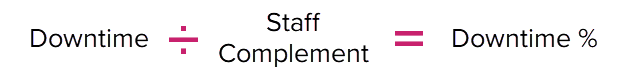
The capacity that would have been available to a workgroup if they had maintained their target level of productivity (typically the 85th percentile) during the period being reviewed.
The calculation for Latent Capacity is:


Work Out:

Productivity is a measure comparing the amount of core work produced in the time available to do it. Or, to put it in ControliQ terms, a measure of how fast a workgroup or team members are producing core work compared to the standard times assigned to each core task.
The calculation for Productivity is:
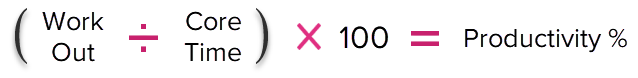
Work Out:

Core Time:
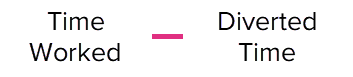
The Rigour Indicators Report allows you to review how effectively you, or your managers are following the AOM methodology. The report looks at performance in 4 keys areas over a 4-week period:
-
Data Integrity (%)
-
Productivity Planning Ambition (%)
-
Planning Accuracy (%)
-
Operations Control (%)
For each of the 4 areas a score of up to 100% can be achieved.
The overall Rigour score is based on the total points scored across the 4 areas against a maximum possible score of 400.

Time Worked is a measure of how much time a workgroup or team member was available to complete work.
The calculation for Time Worked is:
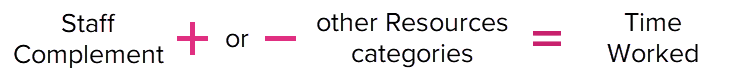
Staff Complement: Is the contracted working hours of a team member based on their Staff Member Setup, for workgroup this is a total of the Staff Complement of all linked team members.
Other Resource Categories:
-
Flexitime + or –
-
Overtime +
-
Loaned Time –
-
Borrowed Time +
-
Temporary Staff +
-
Downtime –
Total Productivity is a measure comparing the amount of core work produced in the Time Worked deemed to be within a managers control for either a workgroup or team member. When creating Downtime categories, the operation can decide if they should be included in this calculation or not.
The calculation for Total Productivity is:
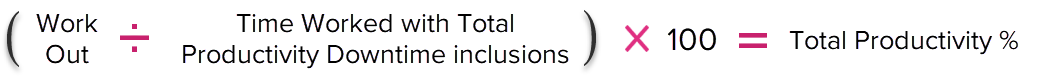
Work Out:

Time Worked with Total Productivity Downtime inclusions:
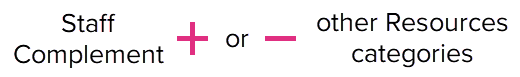
This calculation will not include the time booked against Downtime categories not marked to be included in Total Productivity.
Please note that including a Downtime category in Total Productivity means the time booked against that category will be removed when calculating the Time Worked. When excluding a Downtime category from Total Productivity the time booked will not be removed.
Time Worked when Downtime categories are included will be lower than Time Worked when Downtime categories are excluded as Downtime represents a reduction in resource.
Utilisation is a measure of the proportion of a workgroup or team members Time Worked that was spent working on Core Tasks
The calculation for Utilisation is:
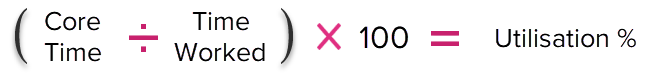
Core Time:
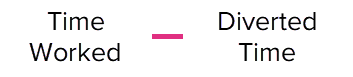
Time Worked:
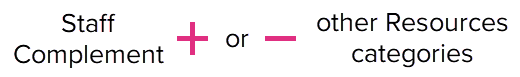
Work In Progress is a measure of how much core work has been received but not yet completed by a workgroup. When displayed in Units, Work In Progress represents the number of uncompleted items for each Core Task, when displayed in Time, Work In Progress represents the minutes/hours' worth of uncompleted core work per core task or overall, across all available tasks.
The calculation for Work In Progress when displayed in Time is:
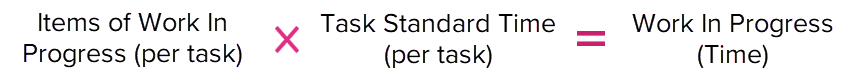
Items of Work In Progress:
The number of items of work received but not yet completed per core task.
Task Standard Time:
The time taken to complete a normal example of a core task by a skilled staff member to a good standard of quality. The standard time is assigned to a core task in the Core Task setup form.
Work In is a measure of how much new core work has been received by a workgroup. When displayed in Units, Work In represents the number of items received for each Core Task, when displayed in Time, Work In represents the minutes/hours' worth of core work received per core task or overall, across all available tasks.
The calculation for Work In when displayed in Time is:
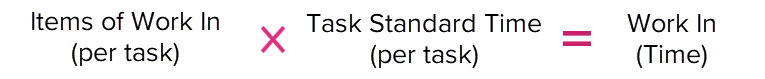
Items of Work In:
The number of new items of work received per core task.
Task Standard Time:
The time taken to complete a normal example of a core task by a skilled staff member to a good standard of quality. The standard time is assigned to a core task in the Core Task setup form.
Work Out is a measure of how much core work was completed for a workgroup or by a team member. When displayed in Units, Work Out represents the number of items completed for each Core Task, when displayed in Time, Work Out represents the minutes/hours' worth of core work produced per core task or overall, across all available tasks.
The calculation for Work Out when displayed in Time is:
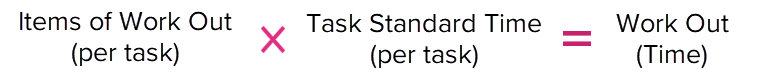
Items of Work Out:
The number of completed tasks captured by team members during data capture.
Task Standard Time:
The time taken to complete a normal example of a core task by a skilled staff member to a good standard of quality. The standard time is assigned to a core task in the Core Task setup form.
The AHT is the calculated average handling time for each case category.
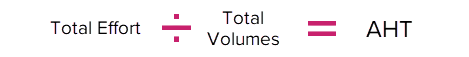
The ADT is the calculated average time a case of each category was assigned to the selected workgroup with a status of open in all months included in the report.
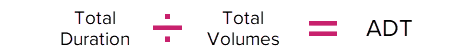
The THT is the calculated time spent on core tasks each time one was completed during all months included in the report.