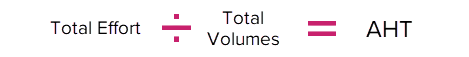Average Handling Time Report (AHT)
Overview
The Average Handle Time Report (AHT Report) gives you a monthly view of AHT by case Category and Type. This allows you to see where processes are improving, or where they are taking more effort, so you can make more informed decisions.
You can drill down to see how much time has been spent on each task for each type of case and how many items have been logged. This gives you greater insight into processes within a case that you might want to target for continuous improvement activities.
aht.png)

Search
Time Intervals
Export
Resize
|
|||||
At the highest level of the report the AHT for each Case Category is displayed.
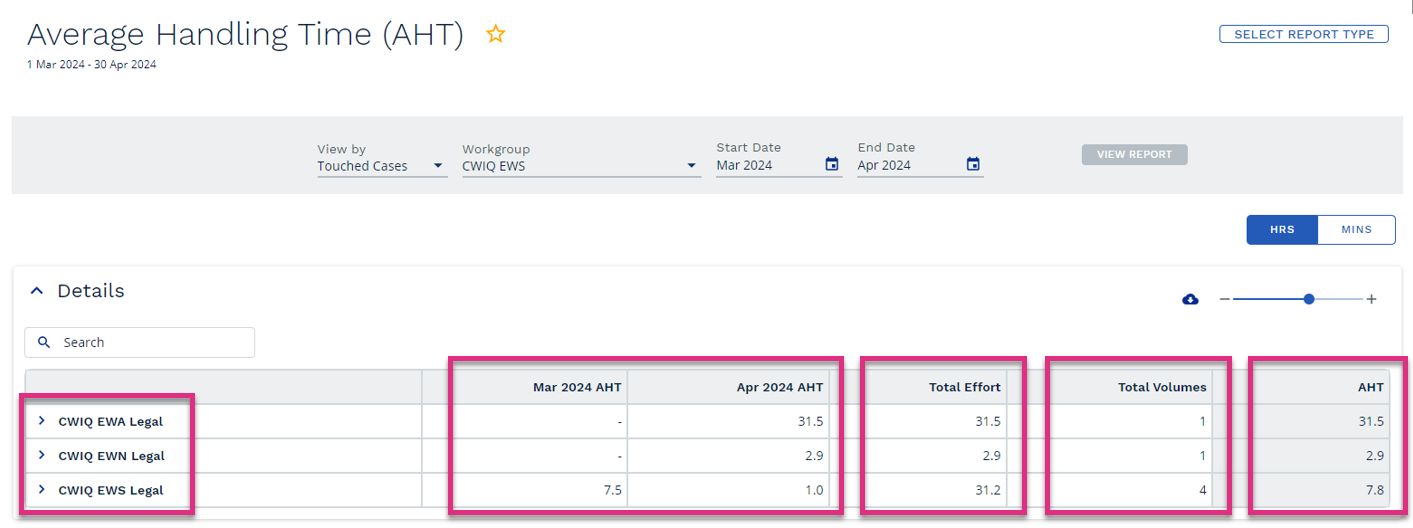
Categories
Monthly AHT
Total Effort
Total Volumes
AHT
|
Clicking on the ![]() icon next to a Case Category allows you to expand the data to view the AHT by the Case Types linked to that Category.
icon next to a Case Category allows you to expand the data to view the AHT by the Case Types linked to that Category.
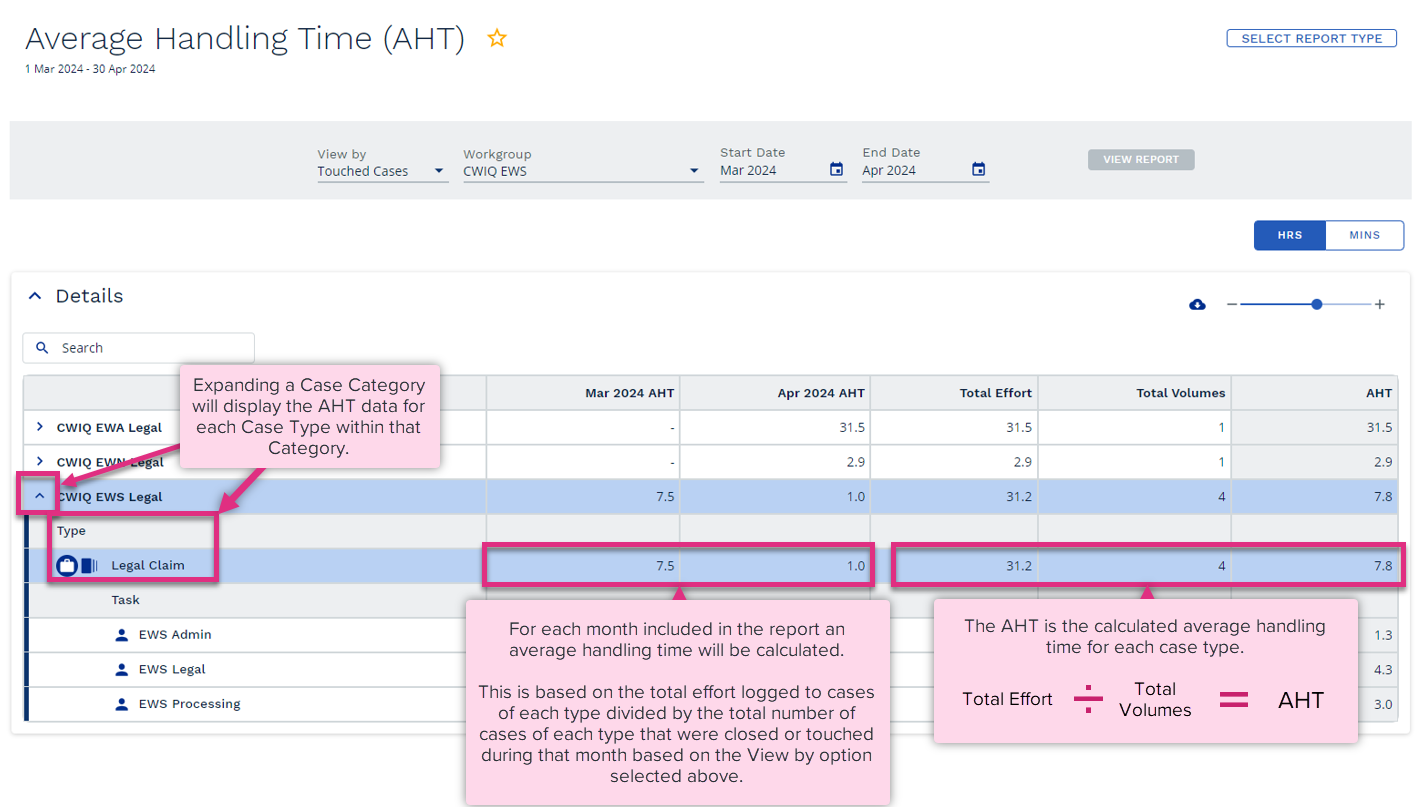
You can then further expand the data to view AHT for each Stage in a case by clicking the ![]() icon. for each task by clicking the
icon. for each task by clicking the  icon or by team member by clicking the
icon or by team member by clicking the  icon.
icon.
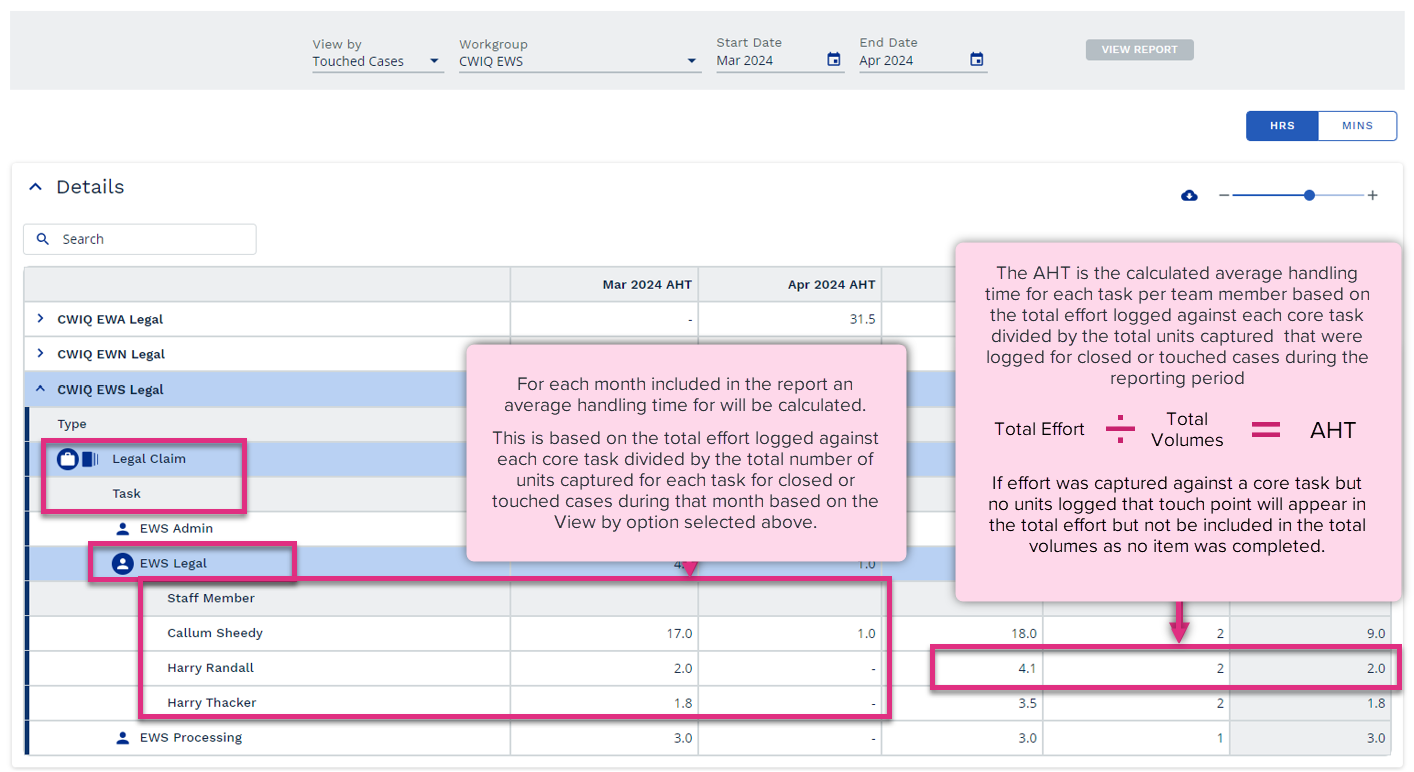
| Please note in the Average Handling Time calculation cases are excluded if there is zero effort recorded against that case during the month. |
| For more information on... | |
|---|---|
|
Calculations |
See Key Equations |
| Frequently Asked Questions | See FAQs |
 or by typing the abbreviated month name directly into the cell.
or by typing the abbreviated month name directly into the cell. 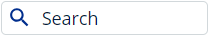
 Click and hold on the slider to resize columns.
Click and hold on the slider to resize columns.