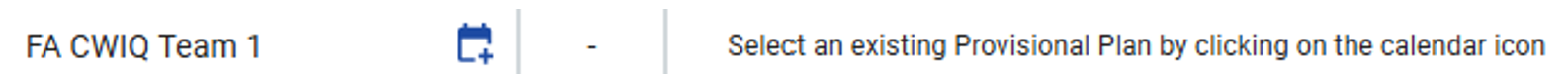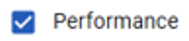Loading Board
Overview
The Loading Board and Summary Loading Board display key metrics sourced from the plans created within the selected workgroup to allow for insight into planning assumptions made during the planning process and the outcomes each plan is looking to drive. These boards can then be used to support discussions and decision making during the Loading Meeting,
The Loading Board is designed for use by workgroups utililsing the ControliQ planning function only.
The Summary Loading Board is designed for use by workgroups utilising the CaseworkiQ planning function or a combination of CaseworkiQ and ControliQ planning.
The ControliQ Loading board helps you check, change and balance child plans for your loading process. You can use the board to look at child plans before your meeting and see key metrics during the meeting to help you make decisions. You can also enter your decisions into the board right away and see how they affect the parent and child capacity and the child plans.

Name
Stage
Start and End Date
Length
Type
|
||||||||||||||||||||||
|
|
|
|
Allows you to delete Loading Boards. |
|

|
The Prepare stage of the Loading Board allows you to forecast and allocate any Department level Core tasks linked to the Workgroup as well as review ready to discuss key planning assumptions used whilst the child plans were being created.
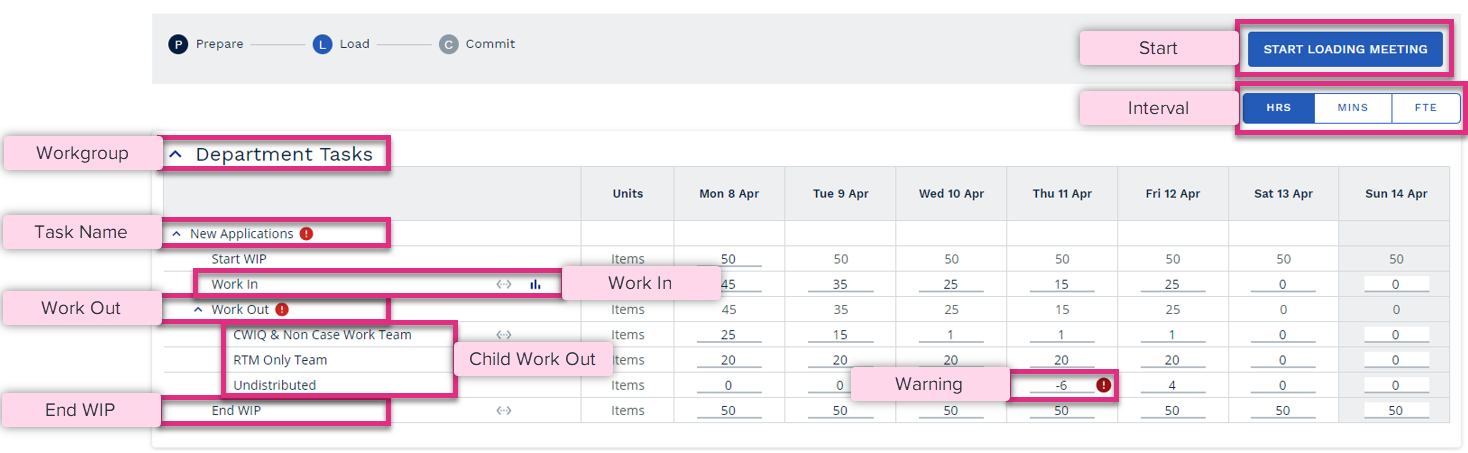
Workgroup
Task Name
Work In
Work Out
Child Work Out
End WIP
Start
Interval
Warning
|
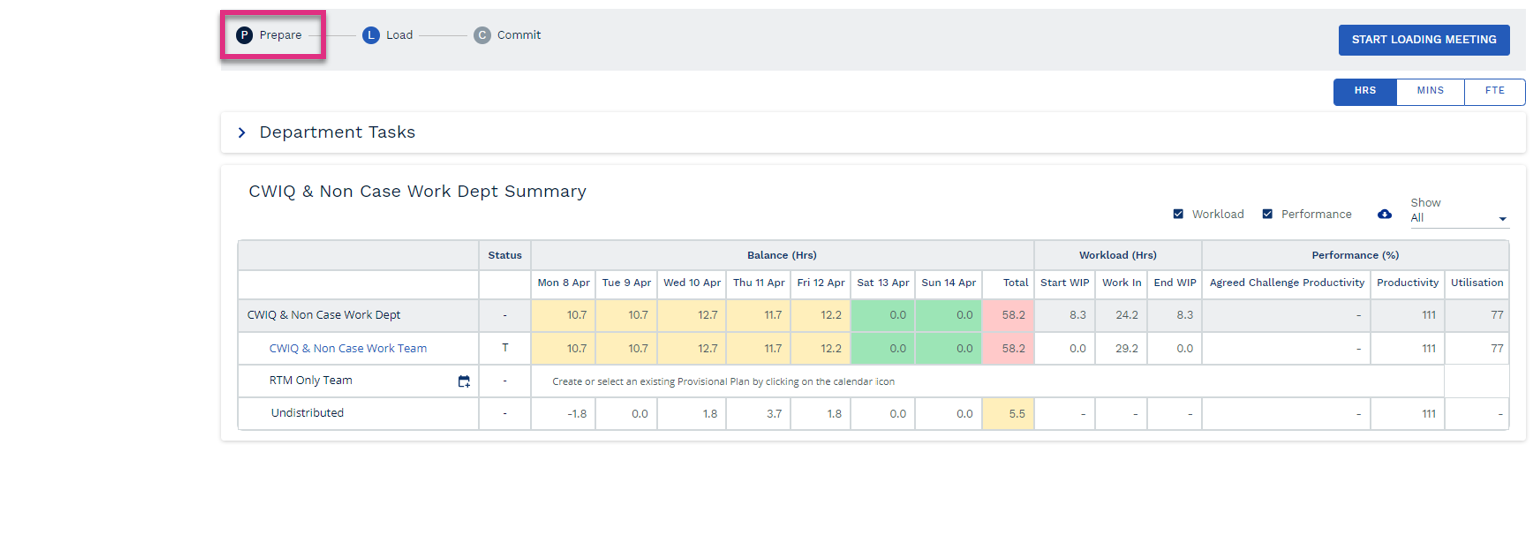

|
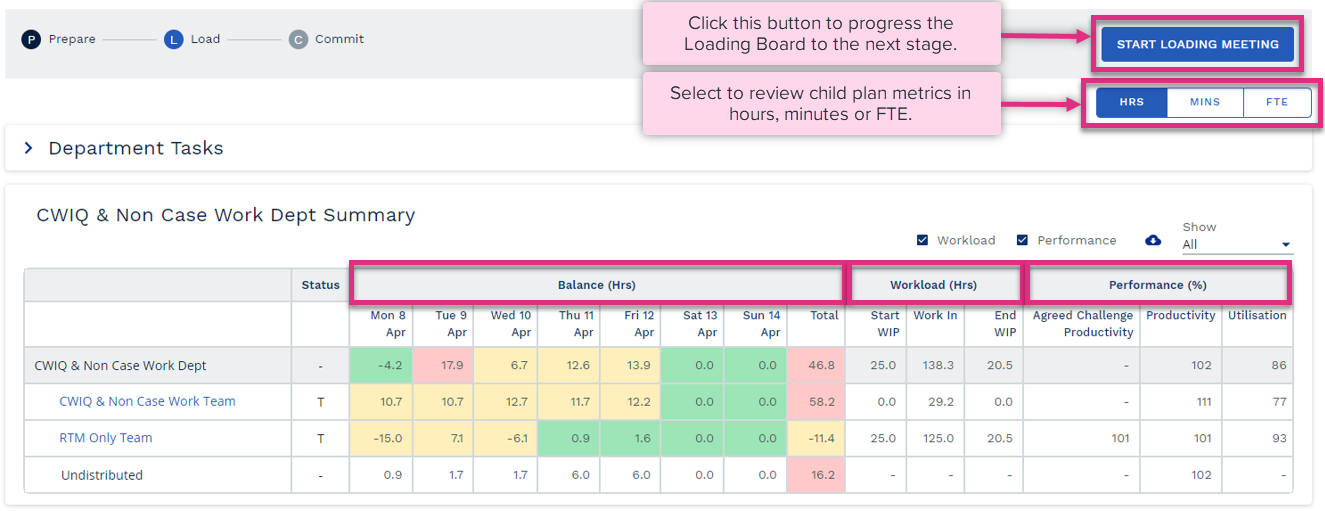
Balance (Hrs)
Workload (Hrs)
Performance (Hrs)
|
When you are ready to begin your Loading Meeting selecting the Start Loading Meeting button will move the Loading Board into the Load stage.
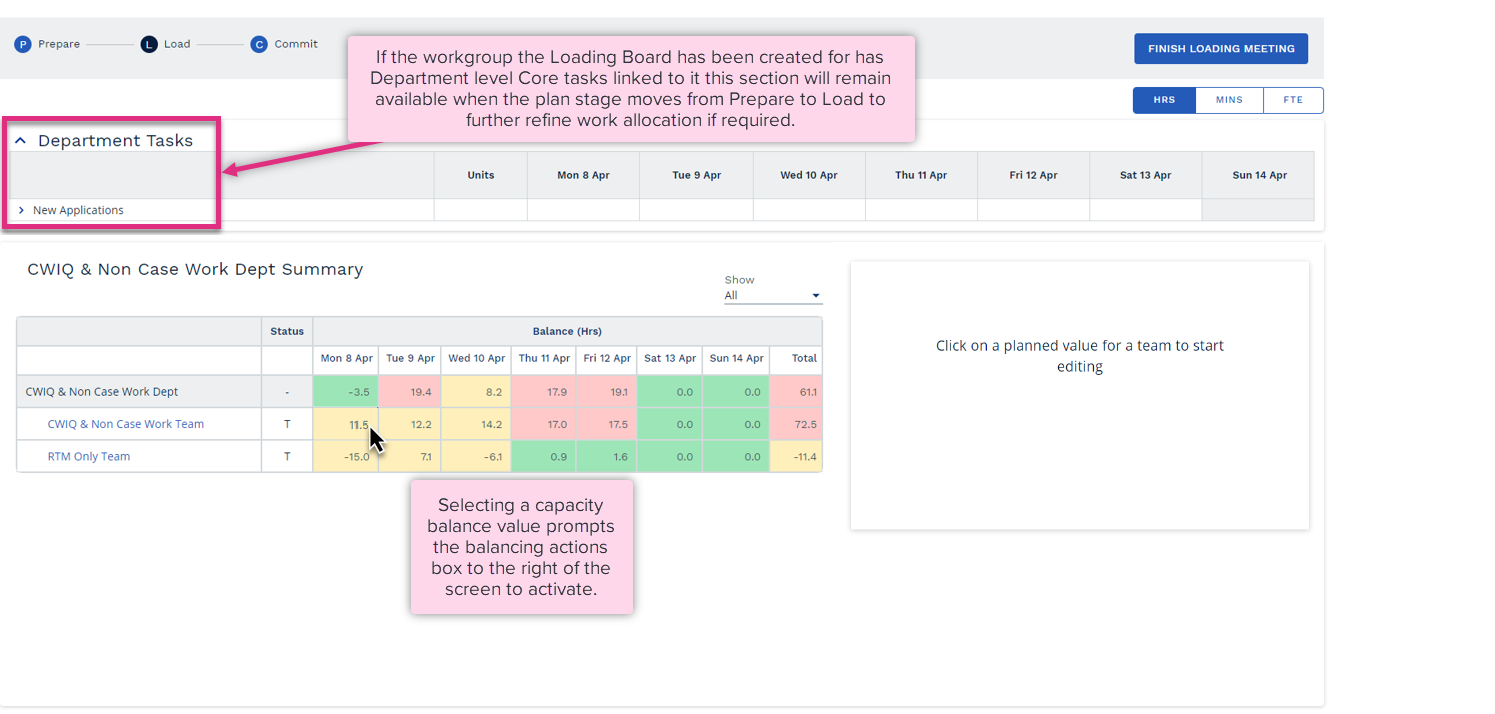
Click on a balance value displays the actions box:
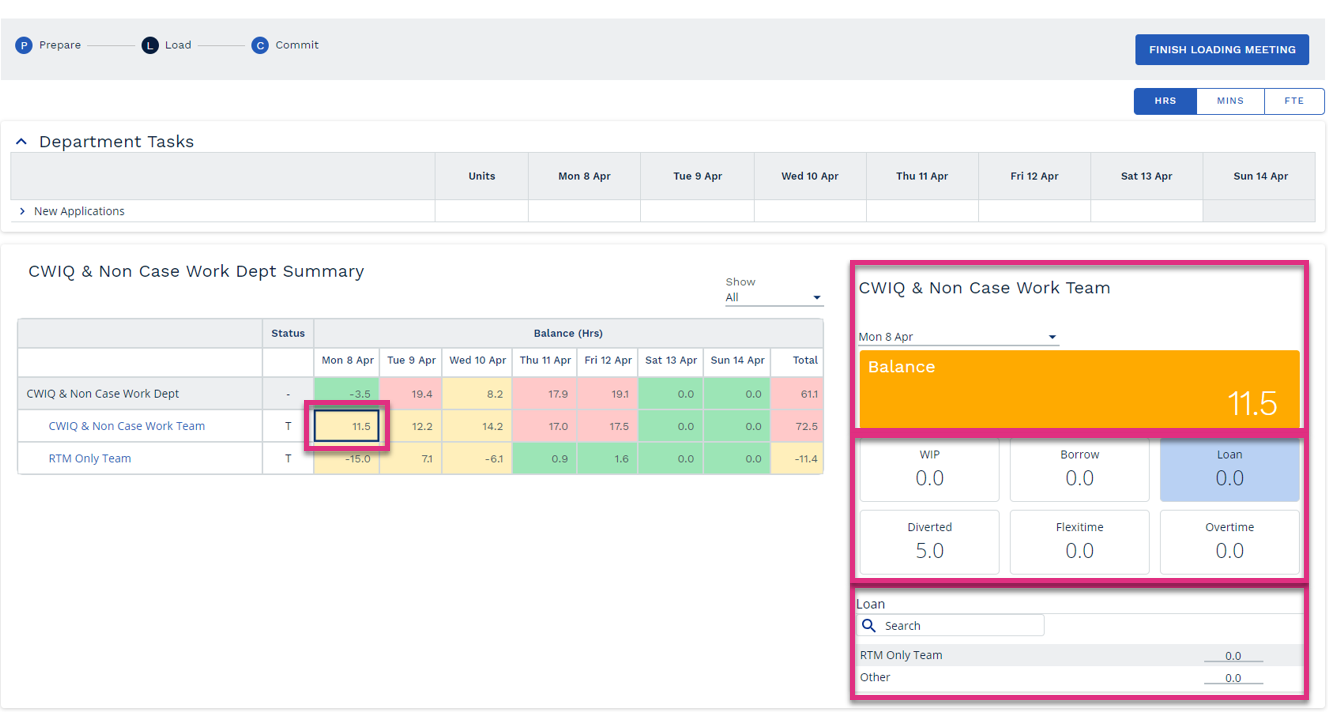
Capacity Balance Values
Team Name and Balance
Balancing Action Options
Update Balancing Actions
|
Once all Resource and Diverted balancing actions have been entered the team plans can be updated to reflect balancing decisions made in relation to WIP. The owner of the plan can do this by opening their plan from the planning tab and updating it or the plans can be accessed from the Loading Board by clicking on the workgroup name in the Dept Summary table.
Once all balancing decisions have been made click the Finish Loading Meeting button to move the Loading Board to the next stage.
Overview
The Summary Loading board can be utilised by workgroups where CaseworkiQ planning is being used. The Summary Loading Board can display workgroups containing only CaseworkiQ plans or those where there are a combination of CaseworkiQ and ControliQ plans in place.
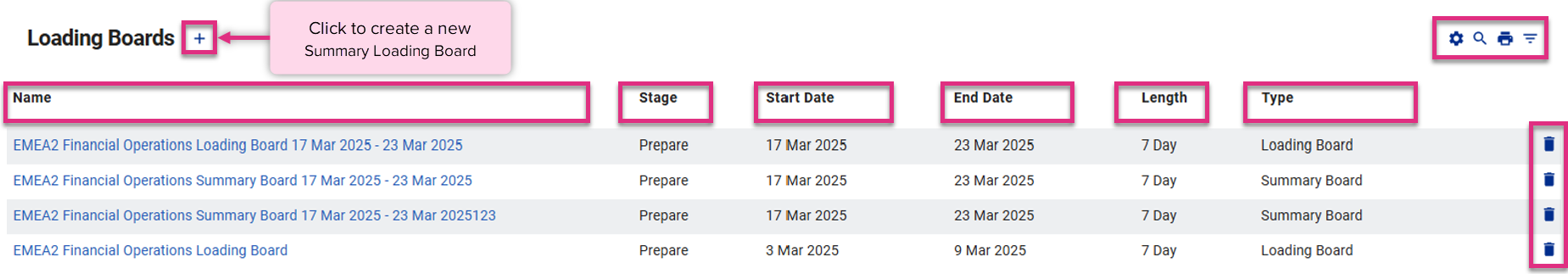
Name
Stage
Start and End Date
Length
Type
|
||||||||||||||||||||||
|
|
|
|
Allows you to delete Loading Boards. |
|
|
The Summary Loading Board will display key metrics for each plan created for the selected workgroup.
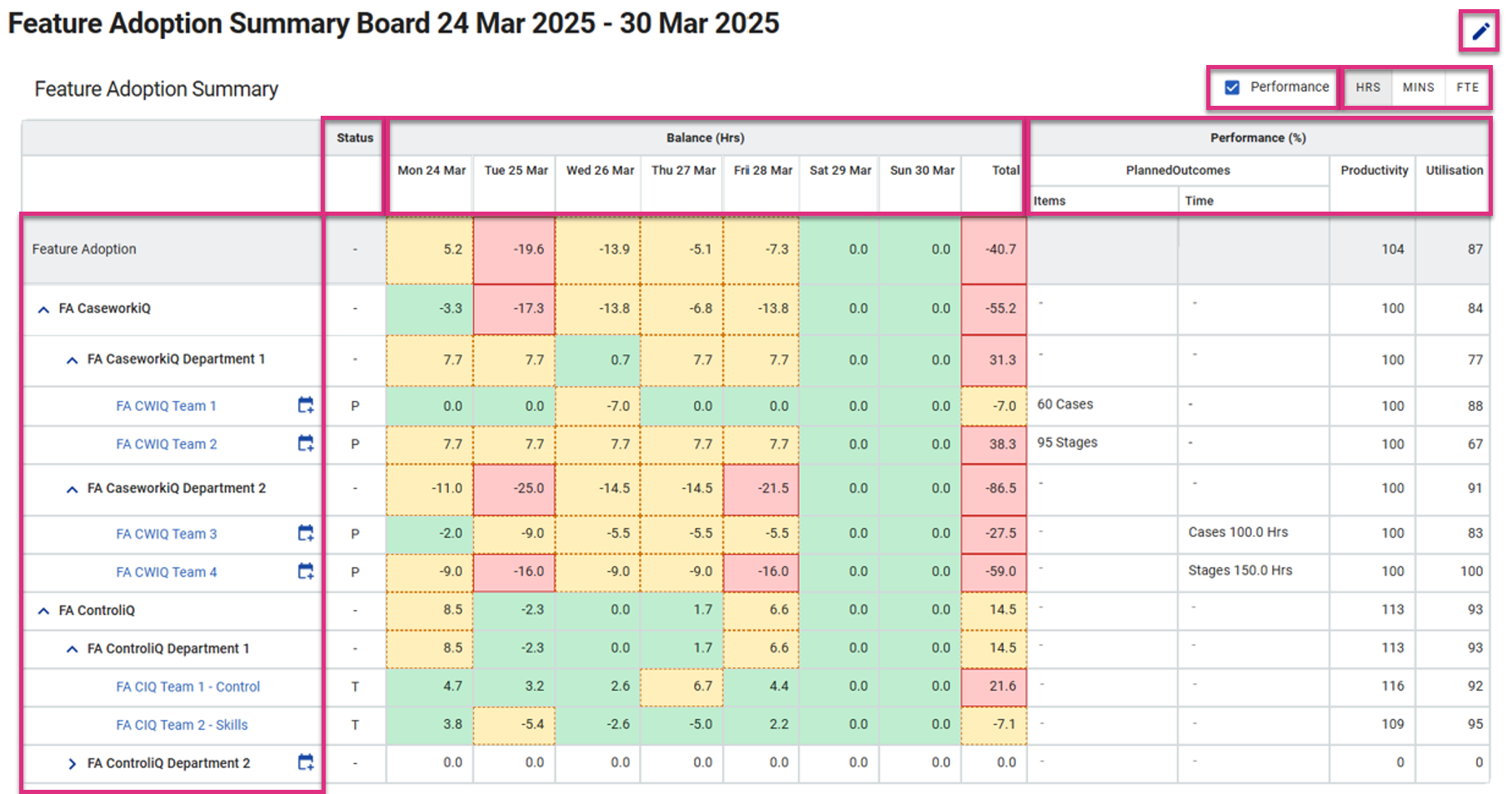
Workgroup Name
Status
Balance
Performance
|
|
Select to display or hide the performance section of the Summary Loading board. Unchecking the box will remove the Planned Outcomes, Productivity and Utilisation metrics from the table. |
Intervals
|
Choose to view time based metrics such as capacity balance or the Outcomes of time based plans in Hours, Minutes or FTE. |
|
Edit the name of the Summary Loading Board by clicking on the pencil icon. Once selected the name can be amended by overtyping the existing text. Changes can be saved by selecting the icon or cancelled by selecting the blue cross |
| For more information on... | |
|---|---|
| Loading Board VIdeo | See Loading Board Video |
|
Calculations |
See Key Equations |
| Frequently Asked Questions | See FAQs |
| Video Library | See Video Library |






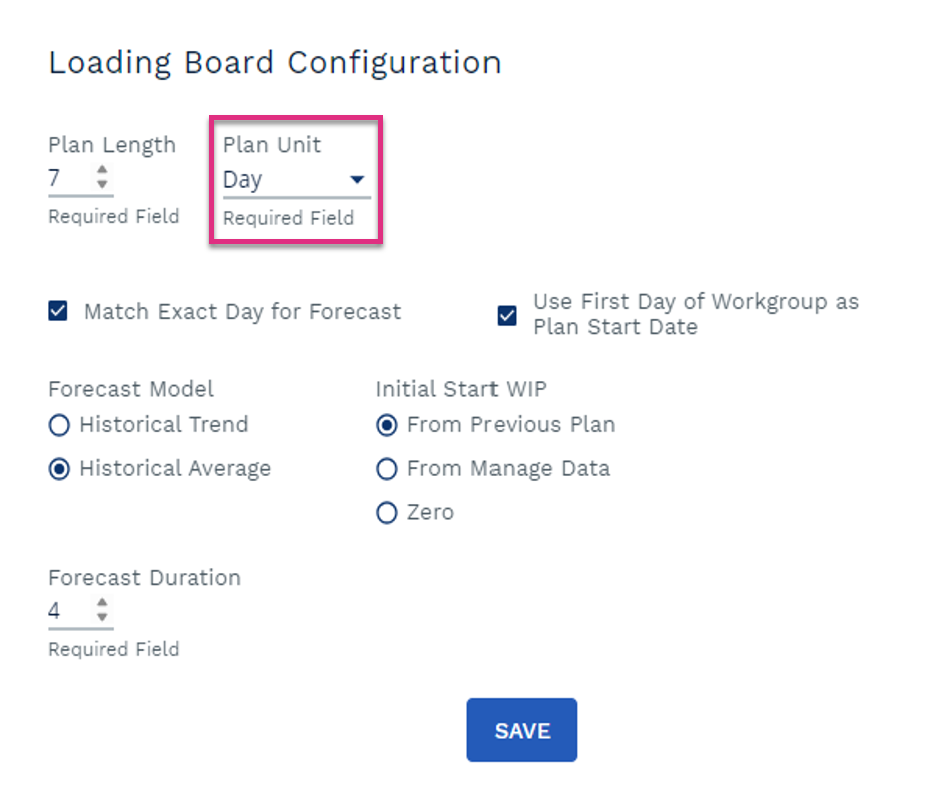

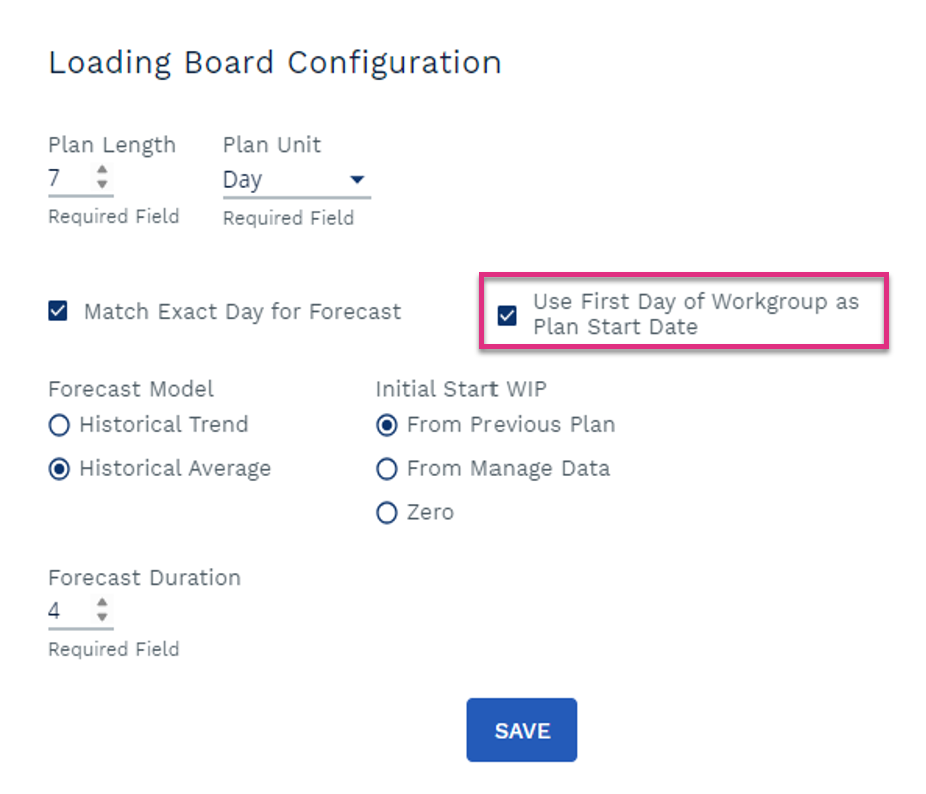

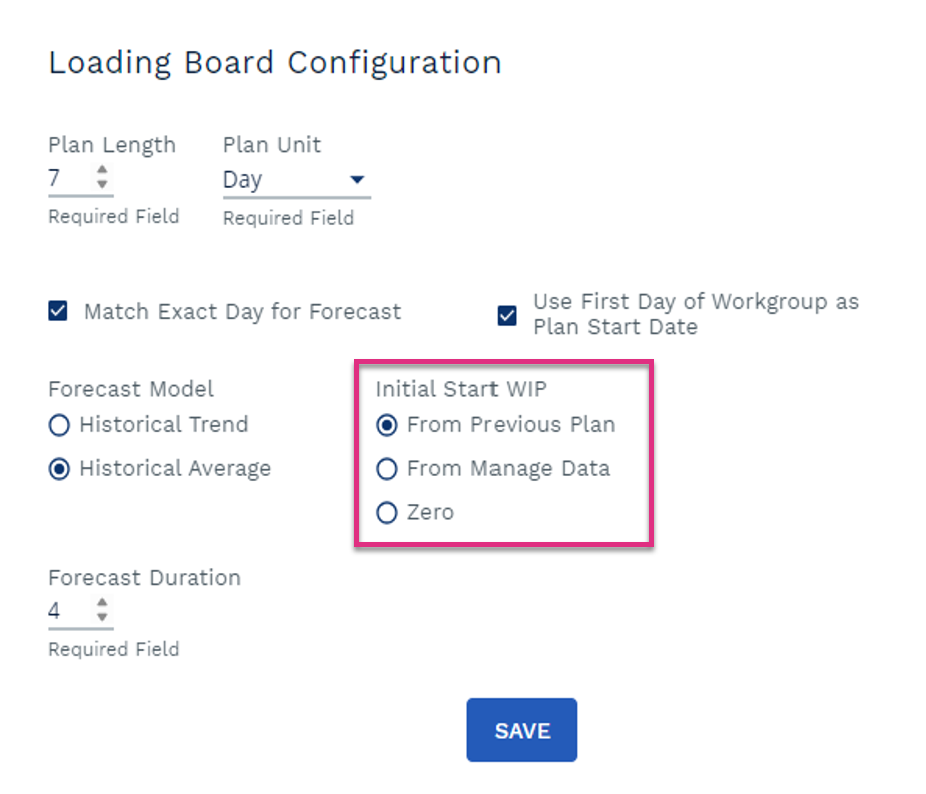


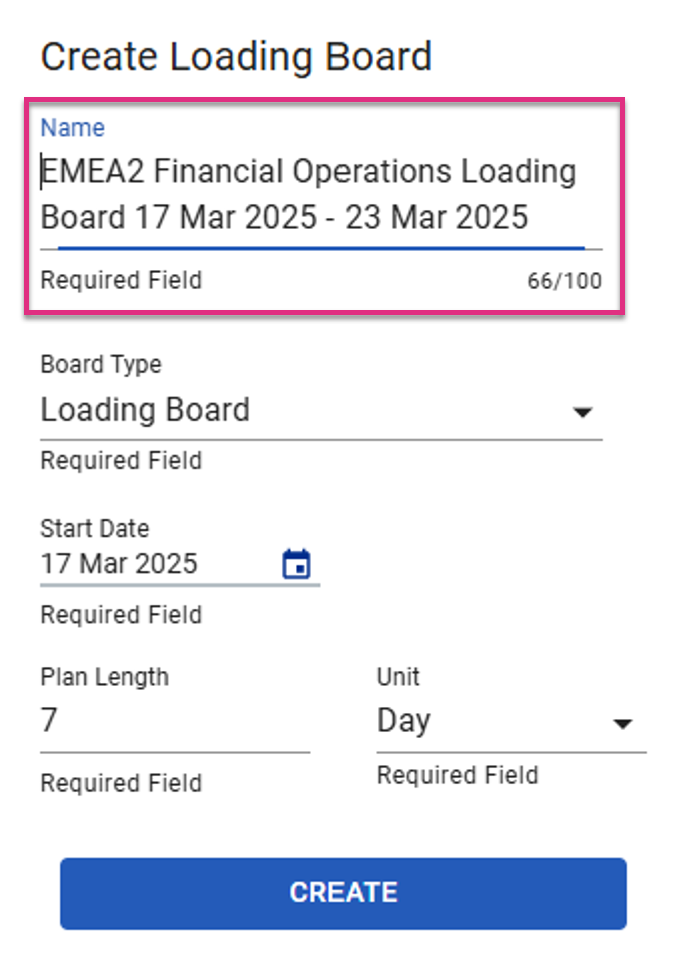
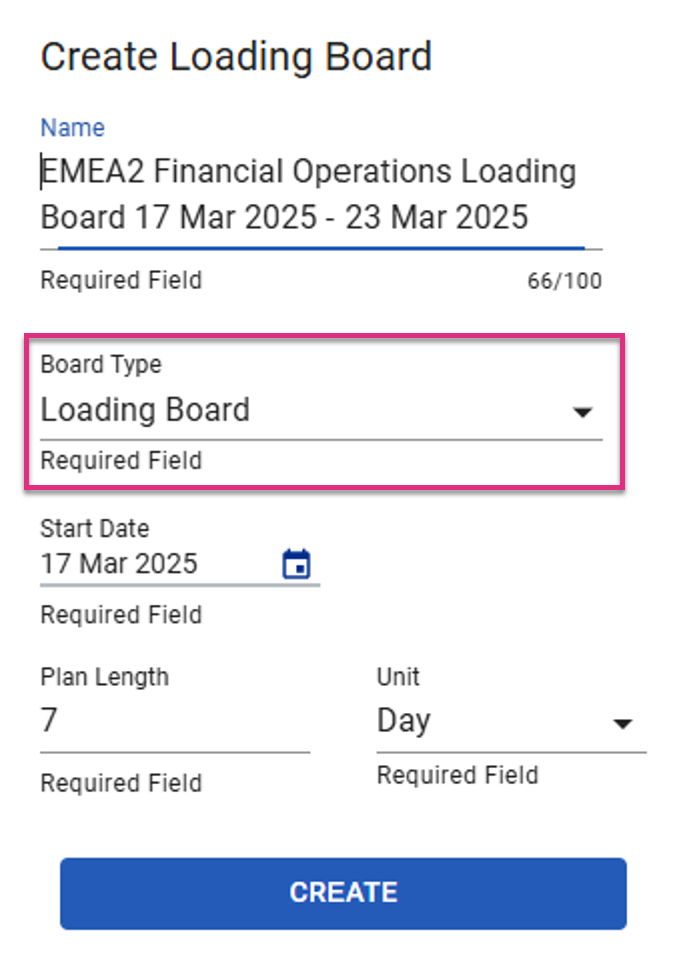
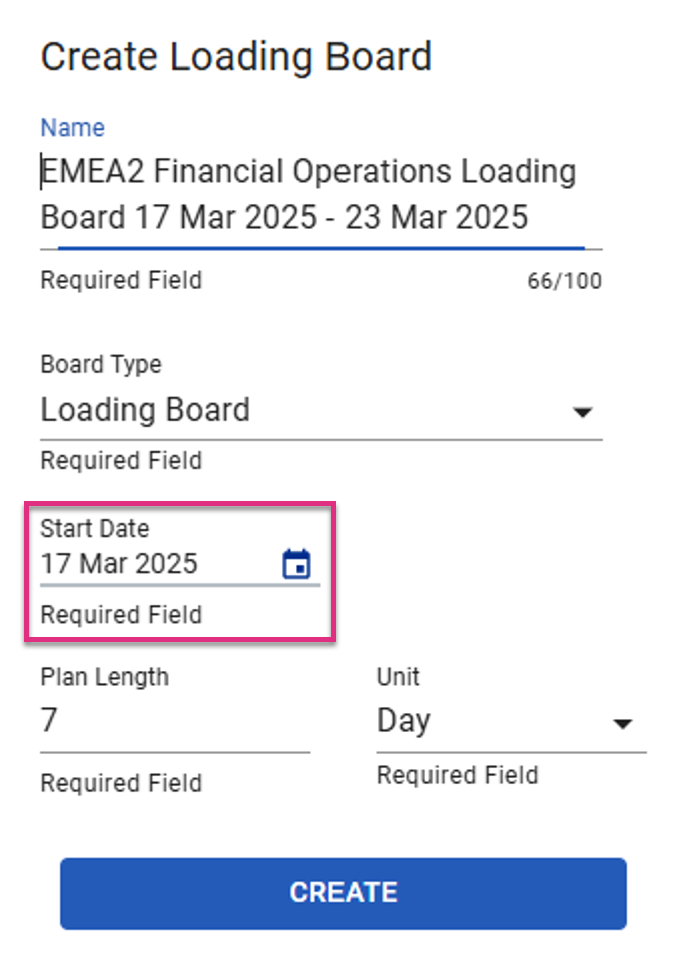
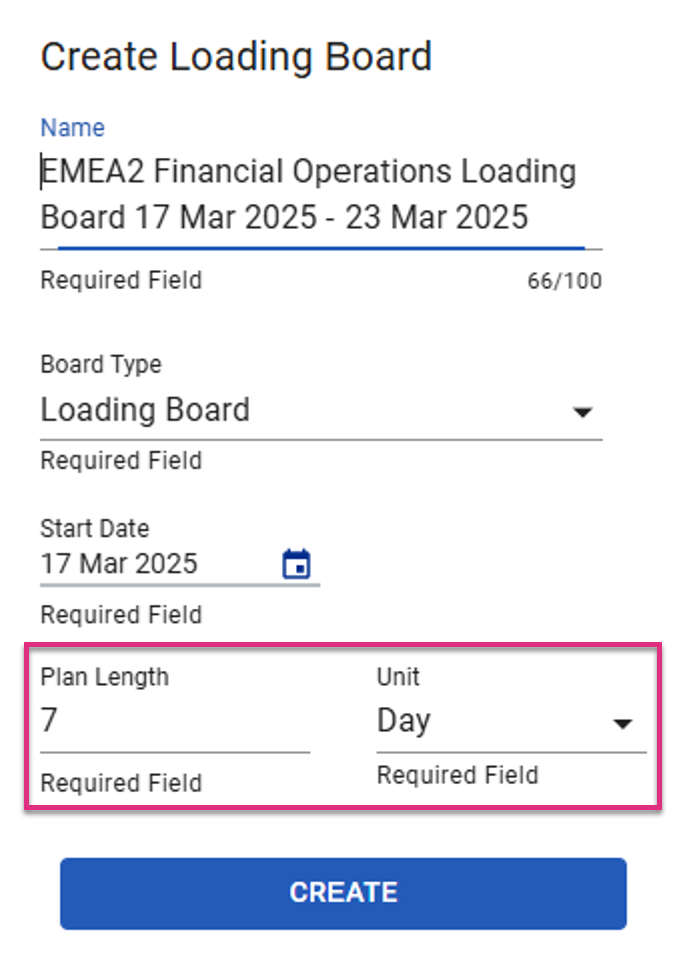
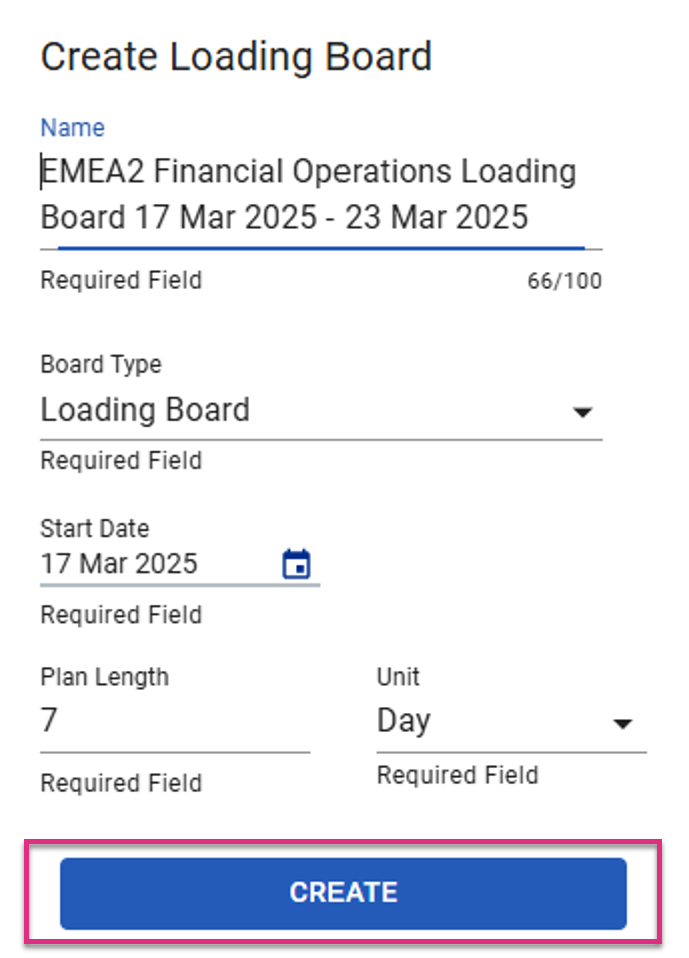
 icon to expand the data displayed for each task
icon to expand the data displayed for each task 
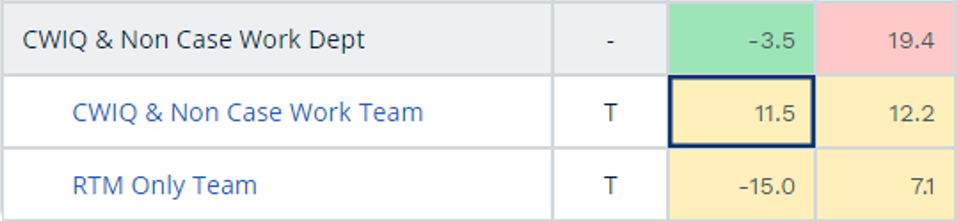
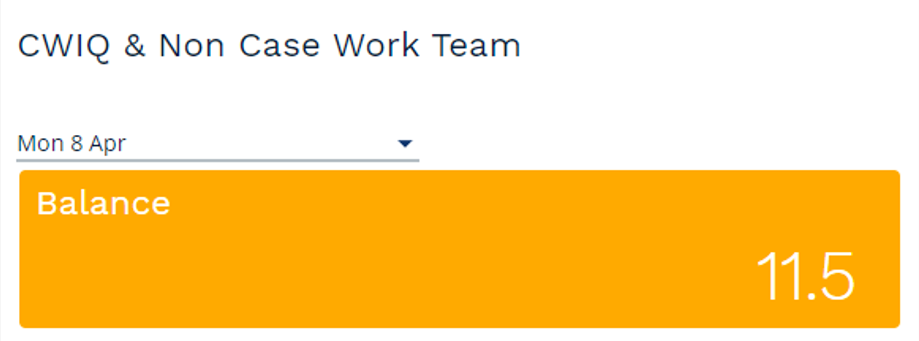

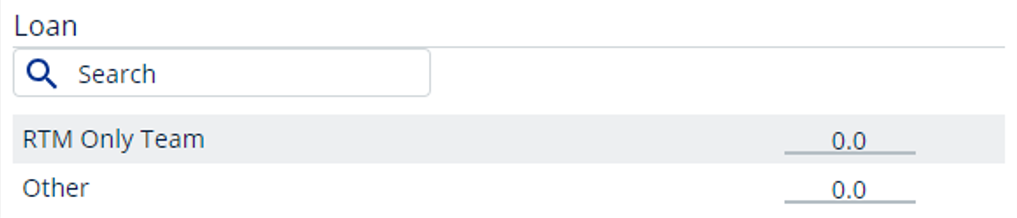
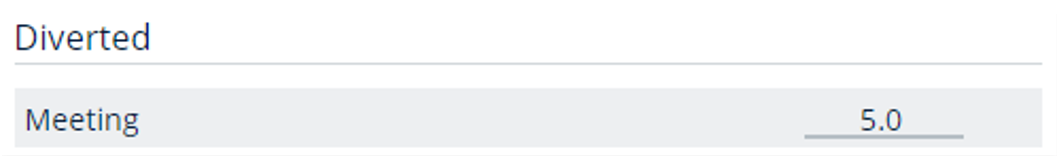
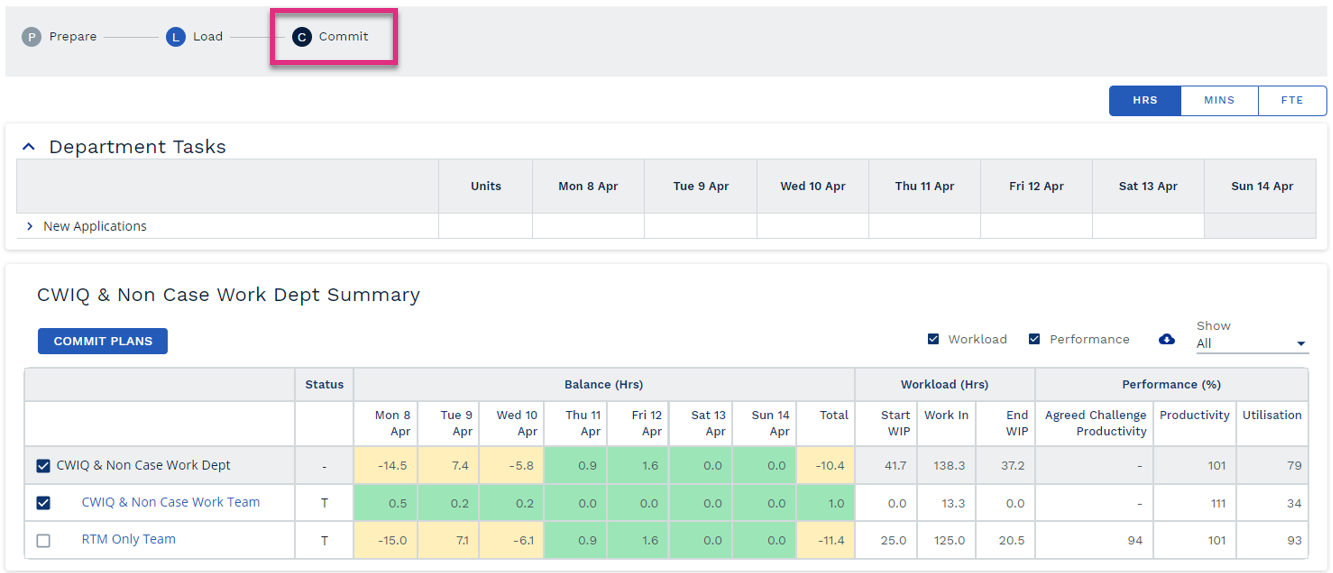


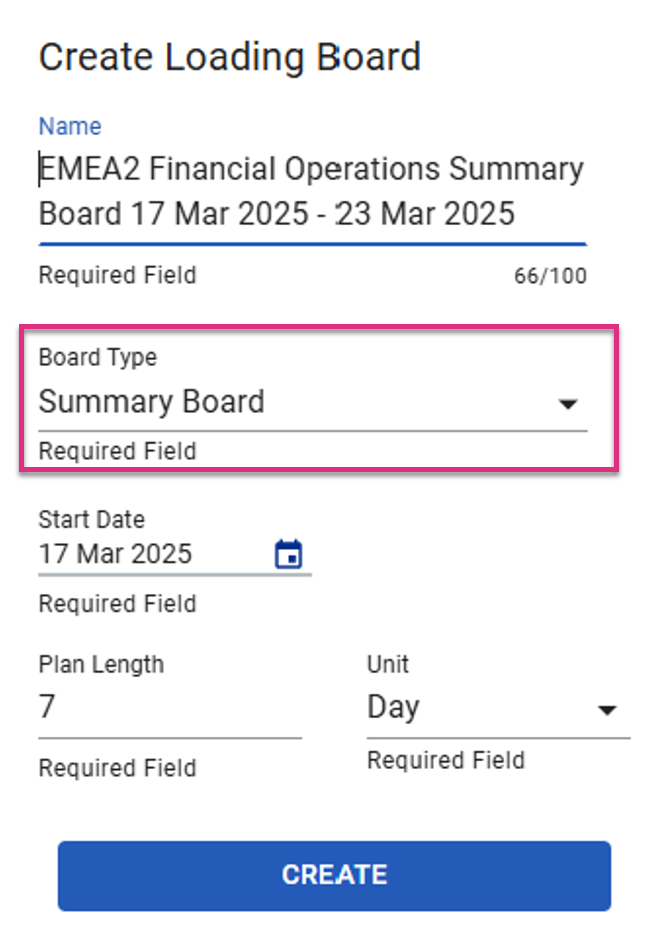
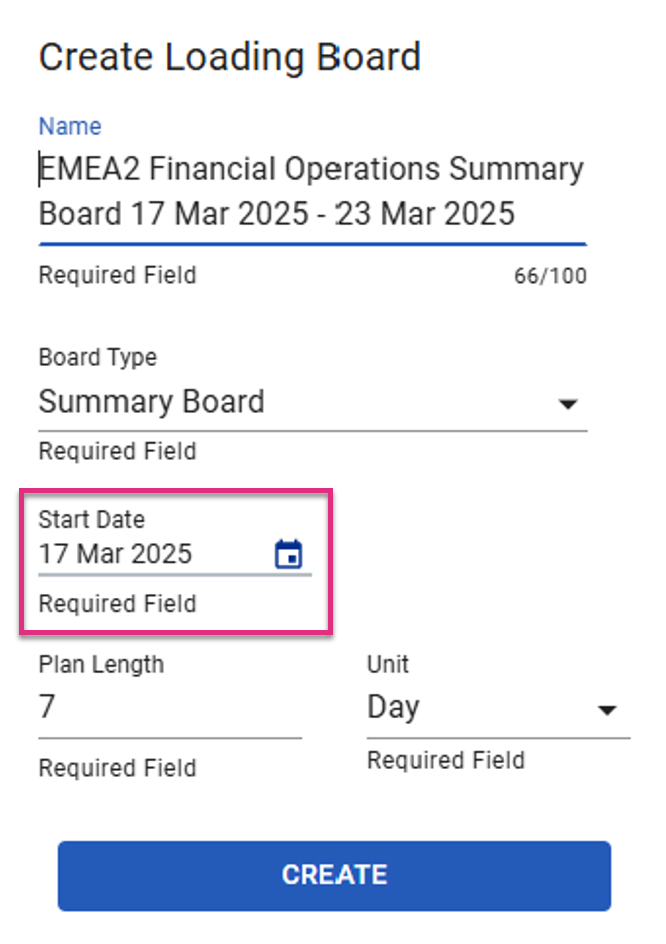
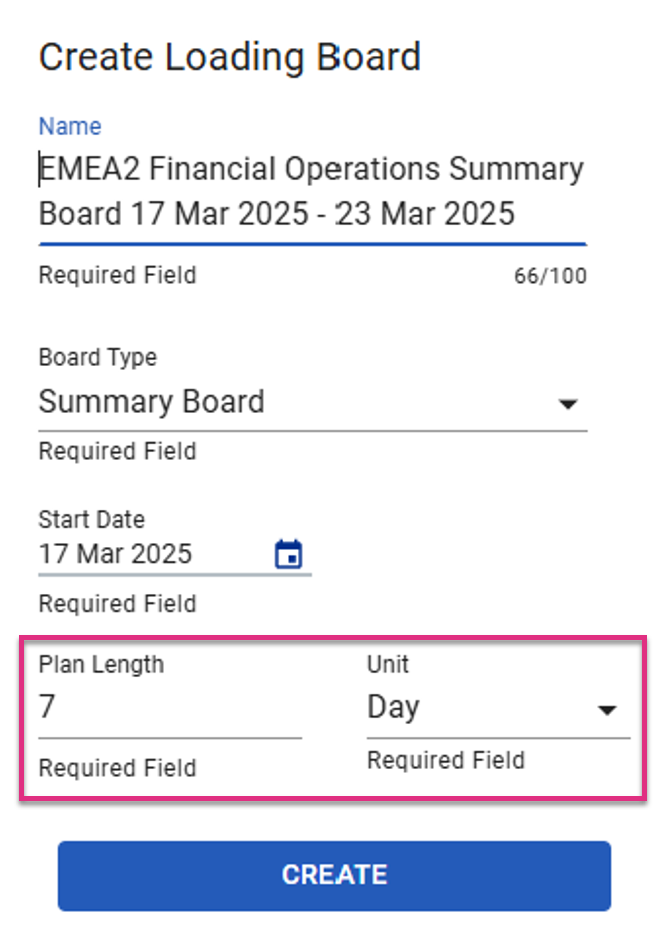

 icon.
icon. icon and selecting the required plan from the drop-down menu in the Select Provisional Plan pop-up box and clicking the Add button.
icon and selecting the required plan from the drop-down menu in the Select Provisional Plan pop-up box and clicking the Add button.