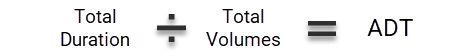Average Duration Time Report (ADT)
Overview
The Average Duration Time Report (ADT Report) gives you a monthly view of the average amount of time cases spent with your workgroup with an open status. The report details the amount of time that cases of each category and type were owned by your workgroup in the selected period. You can also view the ADT for each case type by staff member.
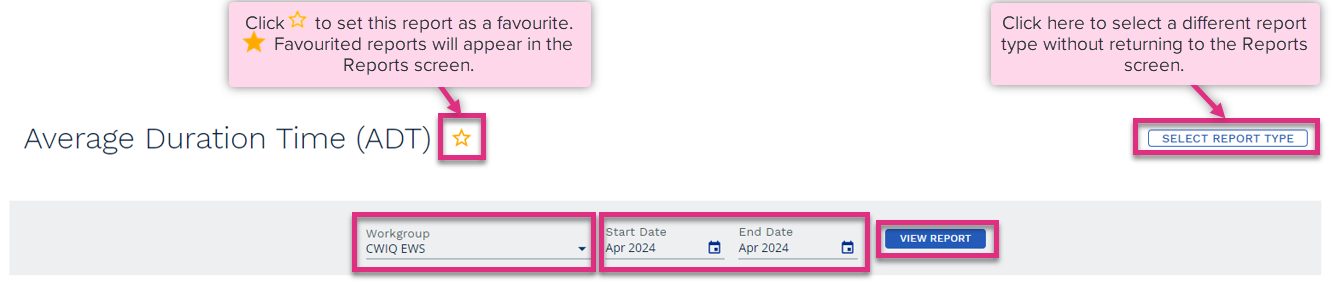
Workgroup
Start / End Date
View Report
|

Search
Time Intervals
Export
Resize
|
At the highest level of the report the ADT for each Case Category is displayed.
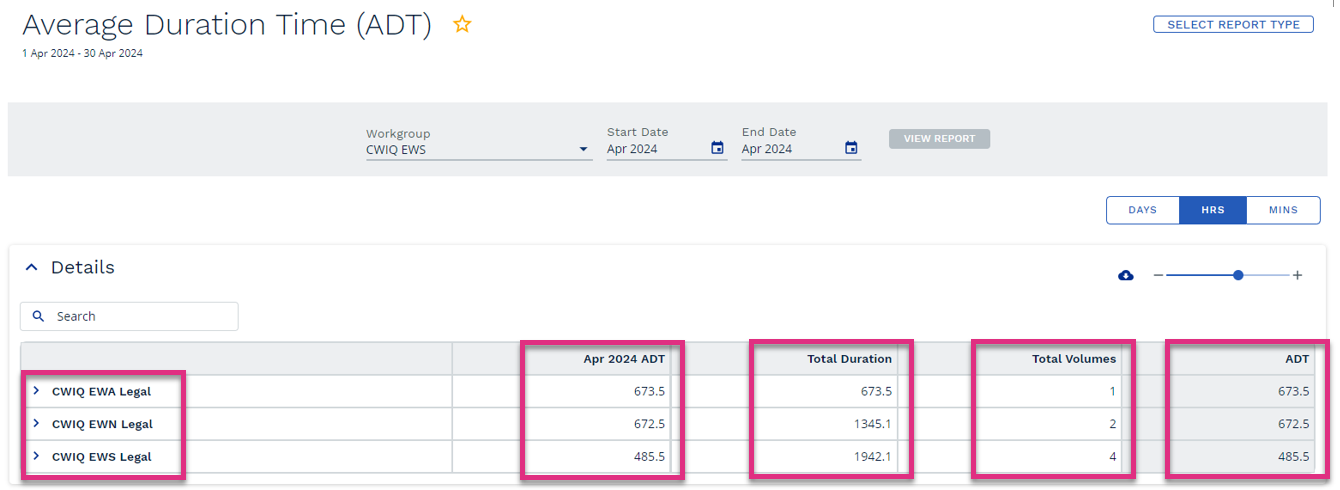
Categories
Monthly Values
Total Duration
Total Volumes
ADT
|
Clicking on the ![]() icon next to a Case Category allows you to expand the data to view the ADT by the Case Types linked to that Category.
icon next to a Case Category allows you to expand the data to view the ADT by the Case Types linked to that Category.
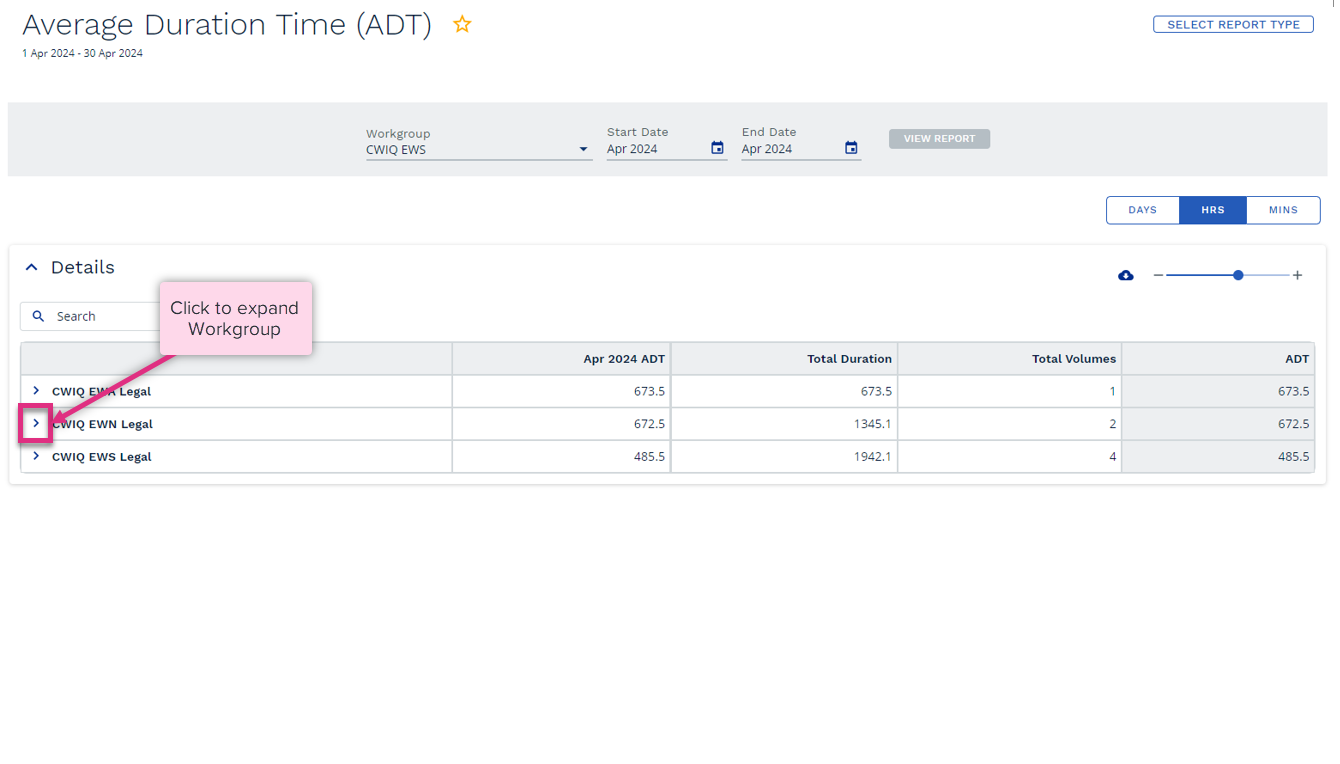
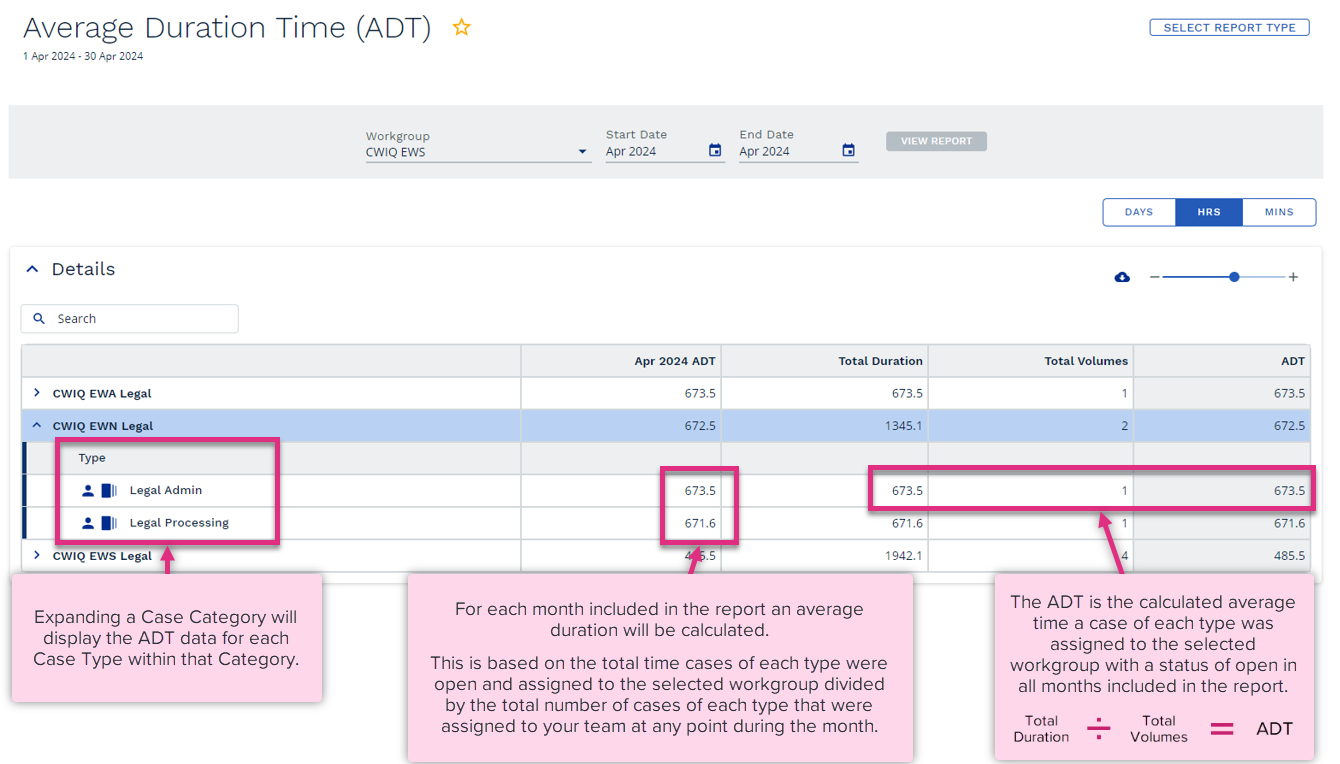
|
You can then further expand the data to view ADT for each Stage in a case by clicking the ![]() icon. If the Assignee function is in use and cases are assigned to team members you can also expand the ADT data to view by team member using the
icon. If the Assignee function is in use and cases are assigned to team members you can also expand the ADT data to view by team member using the icon.
icon.
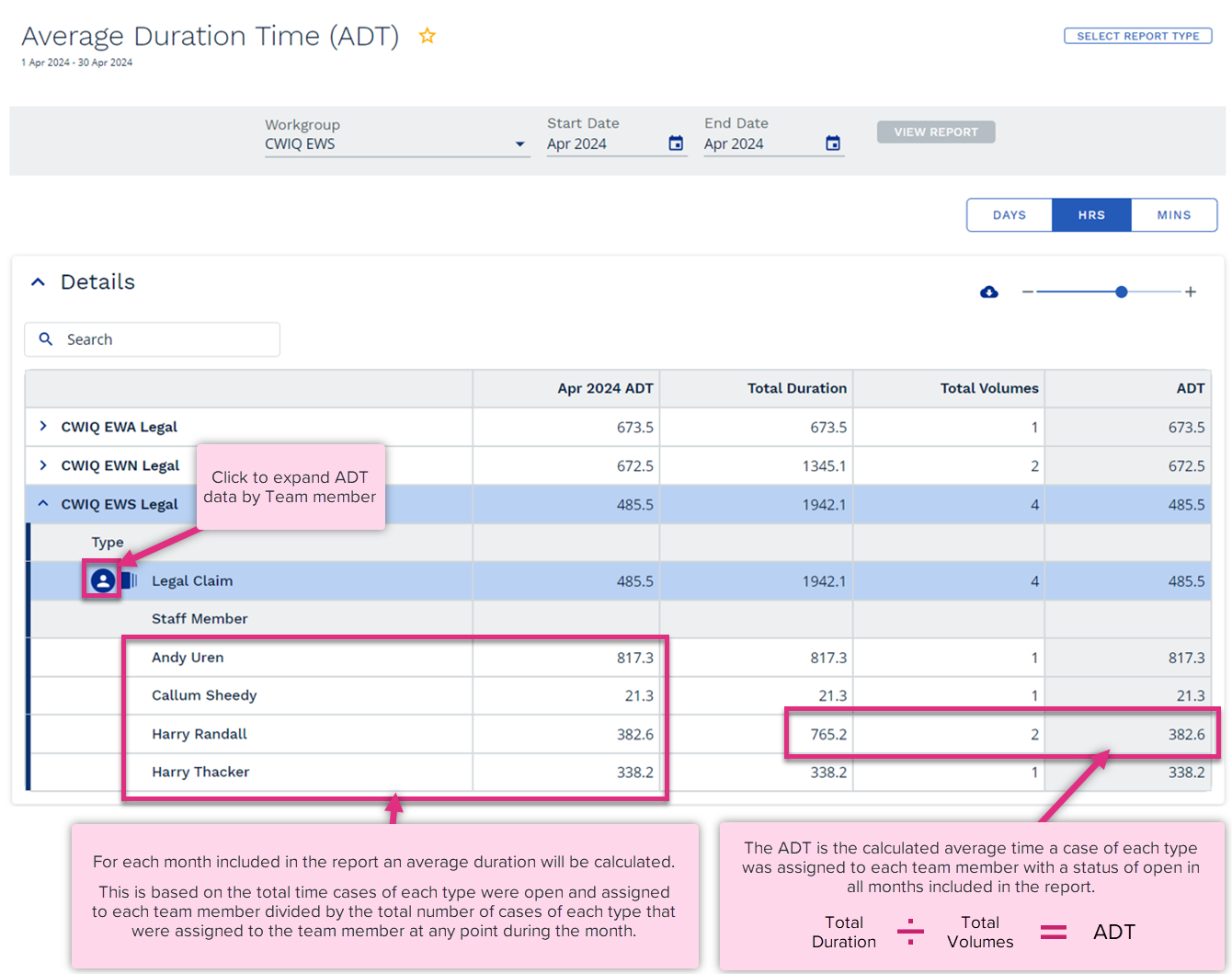
|
Please note in the Average Duration Time calculation only cases that are active (have not been deleted) and only cases that were assigned to the workgroup or to a child of the workgroup selected when running the report at the time of case closure are considered. |
| For more information on... | |
|---|---|
| Intro to ADT Report | See ADT Report Video |
|
Calculations |
See Key Equations |
| Frequently Asked Questions | See FAQs |
| Video Library | See Video Library |
 or by typing the abbreviated month name directly into the cell.
or by typing the abbreviated month name directly into the cell.
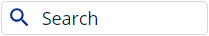
 Click and hold on the slider to resize columns.
Click and hold on the slider to resize columns.