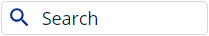Bradford Factor report
Overview
This report provides insight into team member attendance levels. It displays data related to the calculation of the individual Bradford Factor Score and Weighted Bradford Factor Score for each team member.
The Bradford Factor is a simple calculation that can be used to highlight frequent, short-term, unplanned employee absences. It was originally designed to highlight the greater disruption to an organisation's performance caused by many short absences compared with occasional long absences. In this report, the calculation is used to help identify those individuals with absence patterns that may warrant further investigation. It can be run at a Staff, Team, Department or Group level.
Bradford Factor Score calculation.
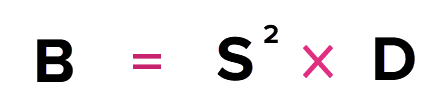
B = Bradford Factor Score
S = an individual's total number of instances (spells) of unplanned absence over a set period
D = the total number of days of unplanned absence of the individual over the same period
Weighted Bradford Factor Score calculation.
The normal Bradford Factor calculation does not differentiate between an individual being absent for a whole day, and them being absent for only part of a day. A partial day of absence will always be rounded up to one whole day. The weighted Bradford Factor therefore adjusts the normal Bradford Factor Score calculation to take account of these partial days of absence.
The Weighted Bradford Factor Score weights the number of days of unplanned absence (D) by the proportion of the total working hours within these days that the individual was actually absent.
To calculate WD (Weighted Days of Absence), we divide the number of hours of unplanned absence by the number of hours in a normal working day,
WD = Number of hours of unplanned absence
Number of hours in a working day
Example
Imagine an individual was absent for one whole day (7 hours), 3 hours of another day and 3.5 hours of yet another day. This would give 3 rounded days, but 1.93 Weighted Days:
(7 + 3 + 3.5) ÷ 7 = 1.93 days
|
Please note while Bradford Factor calculations are used by many Human Resources departments, they aren’t considered the universal standard for analysing absence patterns, and they may be difficult to use effectively in some environments. |
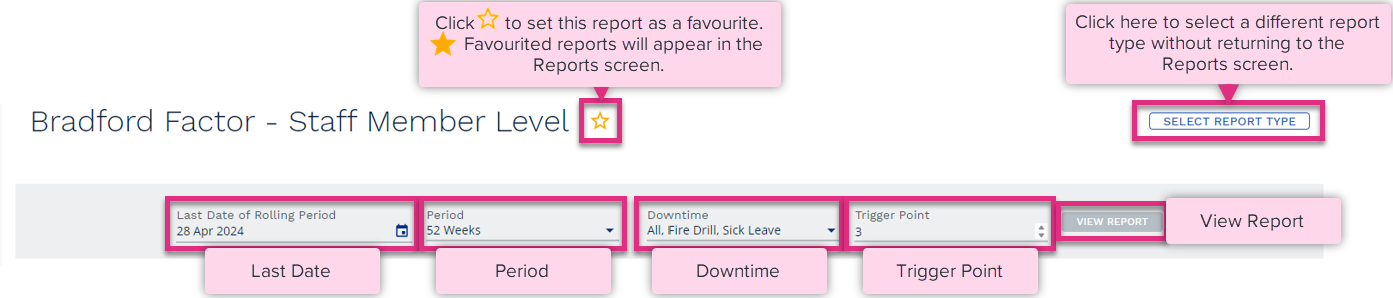
Last Date
Period
Downtime
Trigger Point
View Report
|
The workgroup overview chart details the number of team members that fall within each of the score ranges for the Bradford Factor and Weighted Bradford Factor scores.
.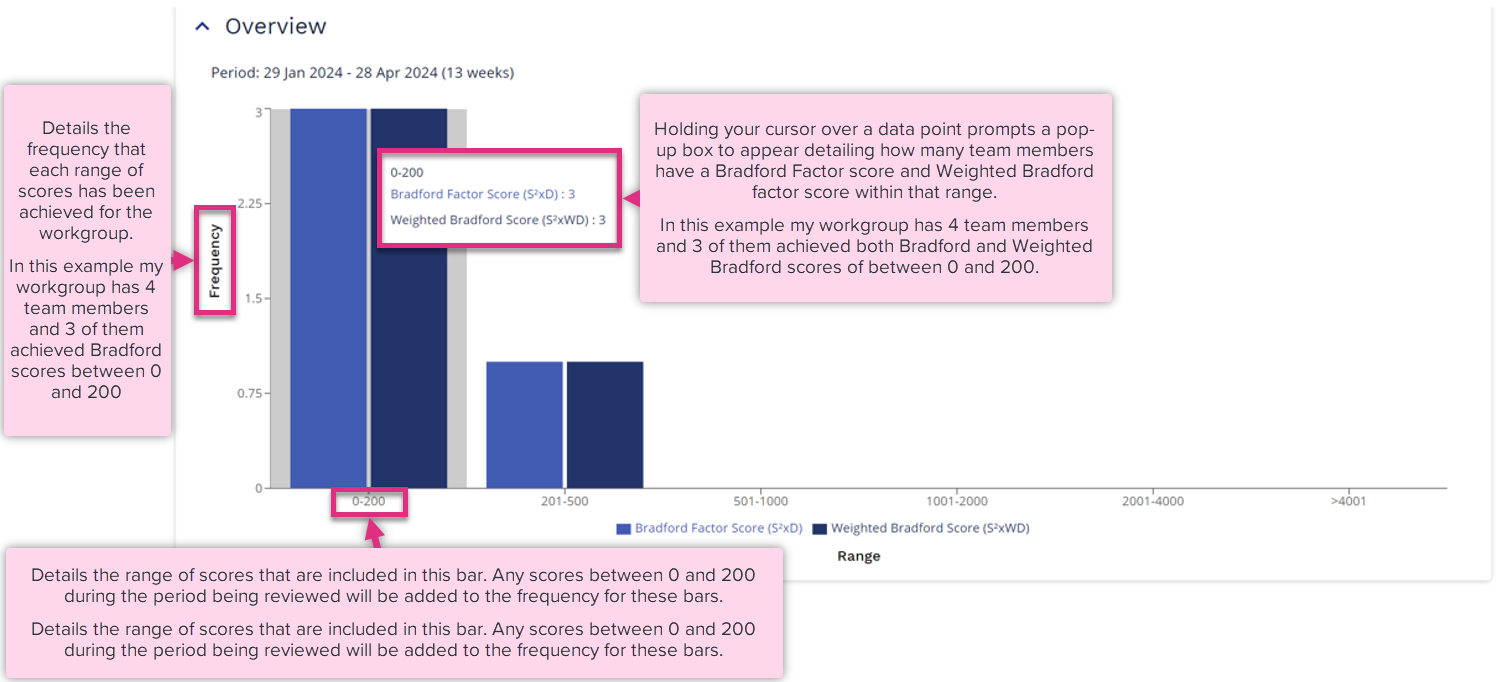
The workgroup details table displays all the team members linked to the workgroup you have run the report for.
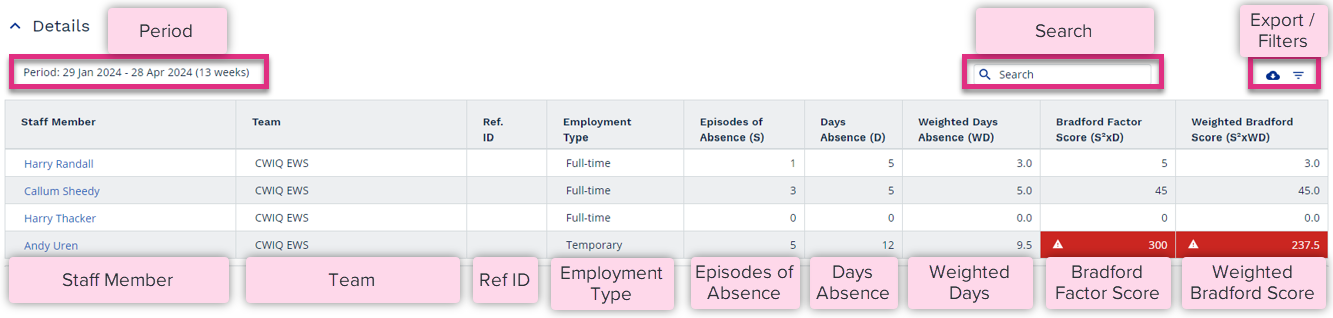
Period
Search
Export / Filters
Staff Member
Team
Ref ID
Employment Type
Episodes of Absences (S)
Days Absence (D)
Weighted Days Absence (WD)
Bradford Factor Score (S2XD)
Weighted Bradford Score (S2XWD)
|
|||||||||||||||
In the above example we can see that my workgroup has 4 team members 1 of them (Andy Uren) has a Bradford and Weighted Bradford score that is higher than the trigger point set in the report parameters. Clicking on his name will provide me with a calendar view detailing the data captured for him that has driven those Bradford scores.
The summary tiles give you a breakdown of the key metrics used in the Bradford and Weighted Bradford scores for the selected team member.
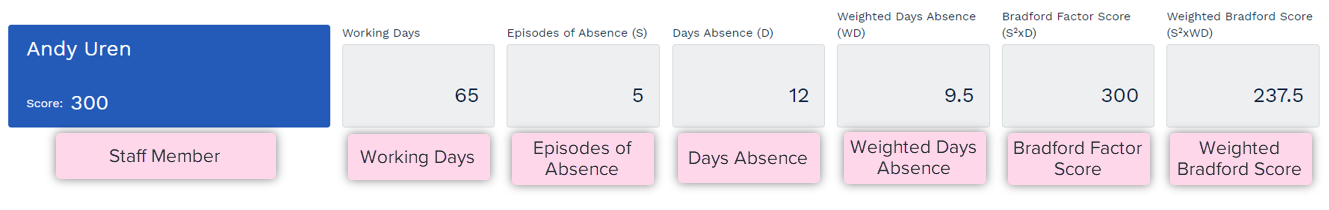
Staff Member
Working Days
Episodes of Absence (S)
Days Absence (D)
Weighted Days Absence (WD)
Bradford Factor Score (S2XD)
Weighted Bradford Score
|
The calendar view details all the episodes of absence for each month within the reporting period. This view will also highlight where Overtime has been worked.
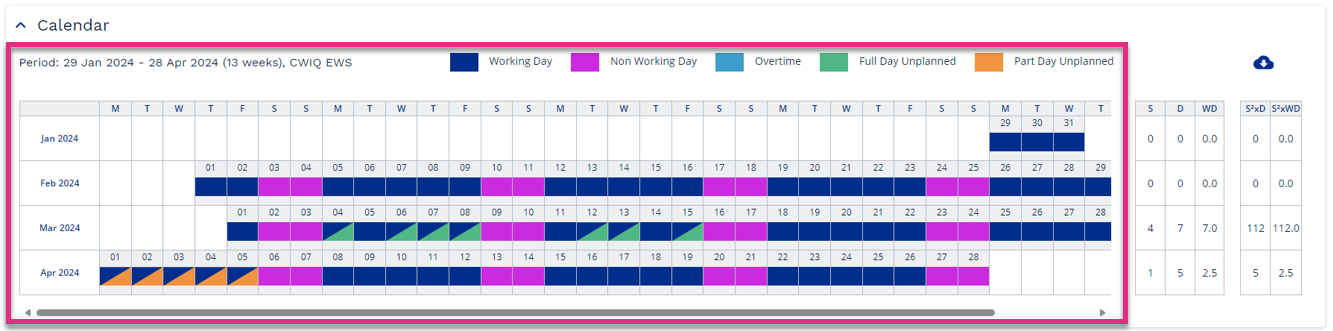
The table also provides a view of the Bradford Factor and Weighted Bradford Factor scores for each month included in the reporting period.
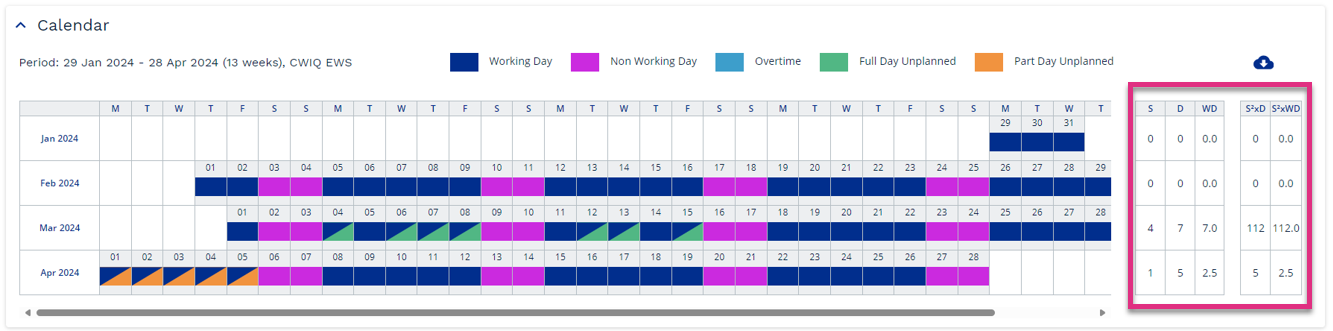
| Header | Description |
|---|---|
| S | Episodes of Absence (S) for the month |
| D | Days Absence (D) for the month |
| WD | Weighted Days Absence (WD) for the month |
| S2XD | Bradford Factor Score for the month |
| S2XWD | Weighted Bradford Factor Score for the month |
| For more information on... | |
|---|---|
|
Calculations |
See Key Equations |
| Frequently Asked Questions | See FAQs |
| Video Library | See Video Library |